Compliance: Shipment Numbers
Mandatory in the United States
According to US regulations, the driver must indicate their shipment numbers on their logs.
The shipment numbers are displayed in the daily logs in MyGeotab.
- The truck icon with a + indicates the addition of a shipment number.
- The truck icon with a - indicates the removal of a shipment number.
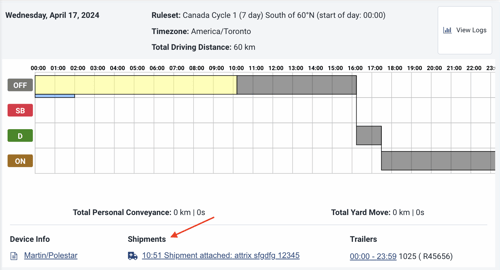
Attention, shipment numbers are no longer displayed in the driver's daily logs when the shipment number has been present for more than 24 hours.
To verify if the shipment number is still present, here are 2 options.
1. Most efficient and quick way: View availability
- In the Availability section (Compliance > HOS > Availability), the shipment numbers will be present. To display the shipment numbers, select the driver from the Options menu. Once the availabilities are displayed, press the black arrow to show additional information.
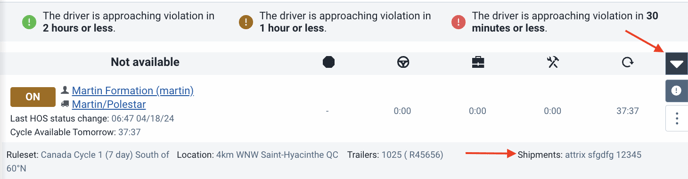
2. Print Section
- By downloading the PDF in the Compliance section > HOS > Logs > Print, you will be able to see if a shipment number is listed there.
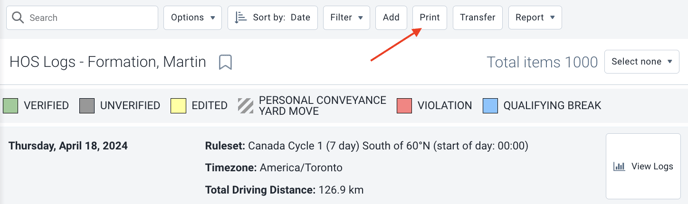
- Once the PDF is opened, the shipment number(s) will appear at the top right of the graph.
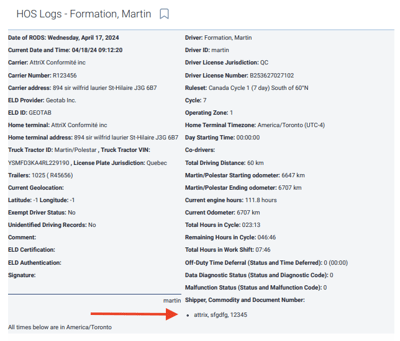
AttriX has developed an audit service (AttriX Compliance) that sends you email alerts every hour to inform you of non-compliances such as a missing shipment number.
This alert will inform you when a driver is present in the United States without a shipment number associated with their log. Subscribe now!