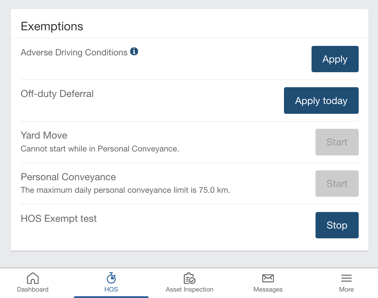Geotab Drive: How to Activate HOS Exemption (Exemption Permit)
Here are the 2 ways to activate the exemption in the Geotab Drive application when you are exempt from Hours of Service by an exemption permit.
It's important to note that the exemption must have been activated beforehand for you to be able to activate it.
If the exemption is not visible when you press "Show Exemptions" in the HOS tab, it means the exemption has not been activated in your profile by an administrator.
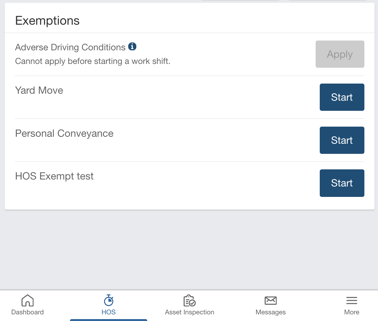
1- Activate the exemption when logging into the Geotab Drive application
If you were not yet logged into the Geotab Drive application, you will have the option to activate the exemption on the page displaying your availabilities.
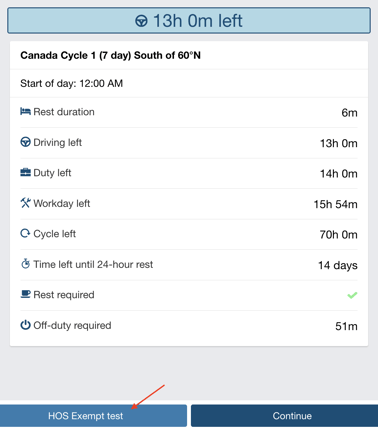
The application will prompt you to enter an annotation and then press "Submit".
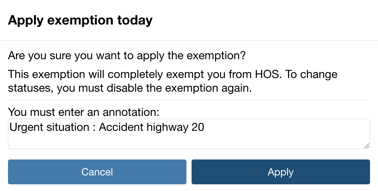
You will still need to verify (sign) your activity reports (logs).
You will have access to claim unassigned daily logs.
You can then complete your inspection (RDS) if it has not been done in the last 24 hours. If you have completed the RDS in the last 24 hours, you can skip the inspection and start your driving period.
Your status on your dashboard will then indicate the exemption.
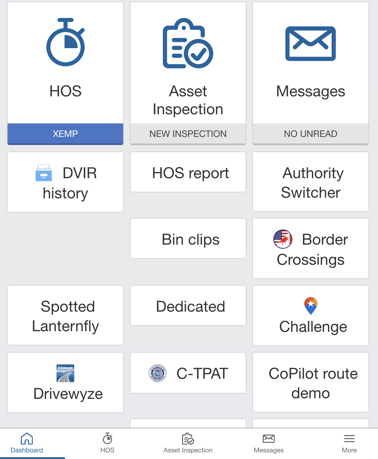
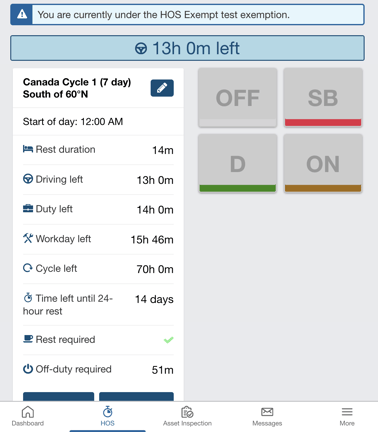
2- Activate the exemption in the "Show Exemptions" section
If you are already logged into the Geotab Drive application when you need to activate the exemption, simply go to the HOS > Show Exemptions section.
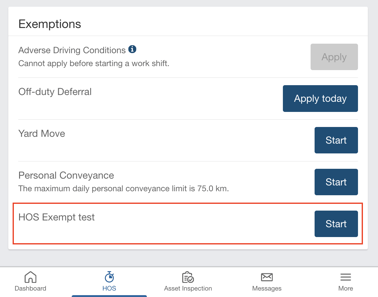
The system will prompt you to enter an annotation and then press submit.
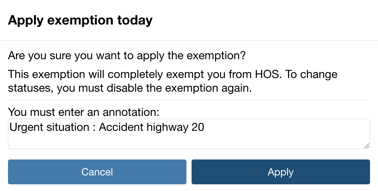
Your status on the dashboard will indicate the exemption.
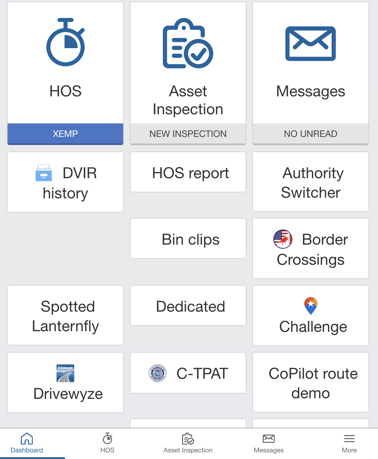
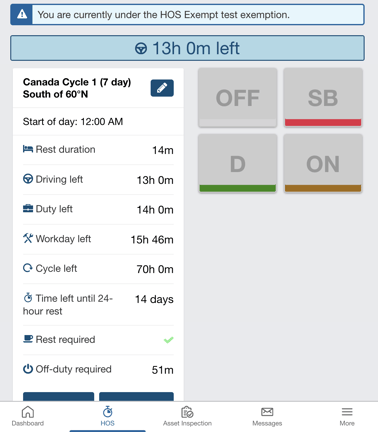
To deactivate the exemption, press "Stop" in the exemptions tab or log out of the Geotab Drive application.