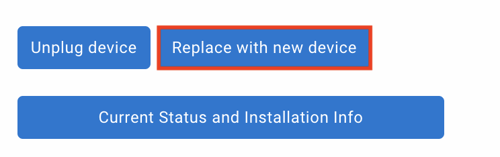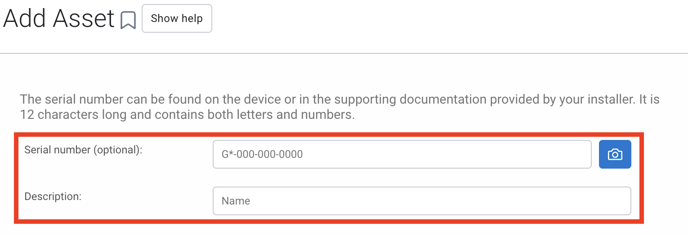Vehicle : Replacing a device
In the situation where a vehicle's device needs to be changed, the device should be replaced in the vehicle's master record rather than archiving the vehicle.
To do so, you must go to the Assets tab, and select the vehicle you wish to replace the Geotab device.
- Scroll down until you see the Replace with new device button
- Press Replace with new device
- Enter the serial number of the new device
- Press Save.