How to create a new vehicle in MyGeotab
Concerns;
- Archive a vehicle
- New vehicle
- New device
Add a new device to your database
You must have the serial number of the device in order to add it to your database. The 0's are zeros and not the letter "o".
- Go to the Assets tab
- Press Add and Add an asset
- Enter the serial number and the description (vehicle name)
- Press on Ok

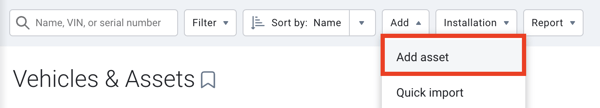
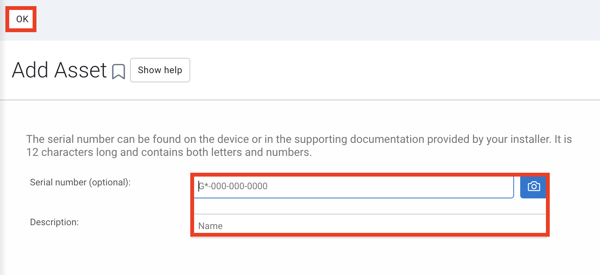
Configuration of the asset
- Enter vehicle information
- The vehicle's serial number (VIN) and odometer should be automatically entered during the first ignition cycle of the vehicle.
- The plate number and province are mandatory when using the electronic log.
- Click on register.
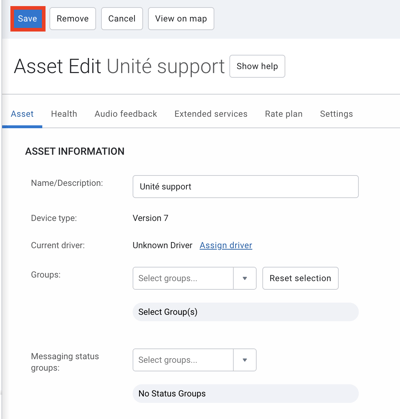
Add your device's serial number
In order to ensure that all Geotab devices on hand are accessible in MyGeotab, devices that have been archived must be added back to MyGeotab for possible configuration in a future vehicle.
To add a Go9 serial number to your database you must ;
- Go to the Assets tab
- Click on Add > Add an asset
- Paste or manually enter the G09 serial number
- If installing in a new vehicle, indicate the new unit number. Otherwise, indicate "Old + unit". This way, the information on which unit this modem was previously installed in will be accessible.
- Press Save
- In the situation where the device is immediately plugged into a new vehicle, configure the vehicle and press Save
- Notify AttriX of any changes to the package if necessary.