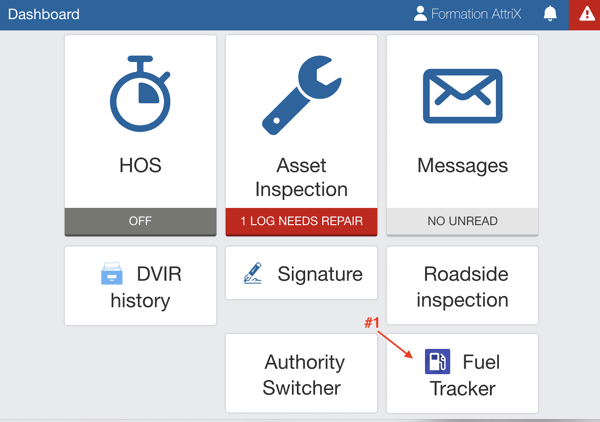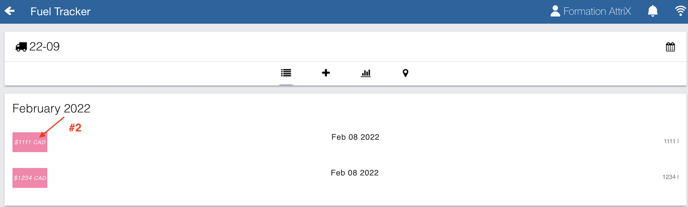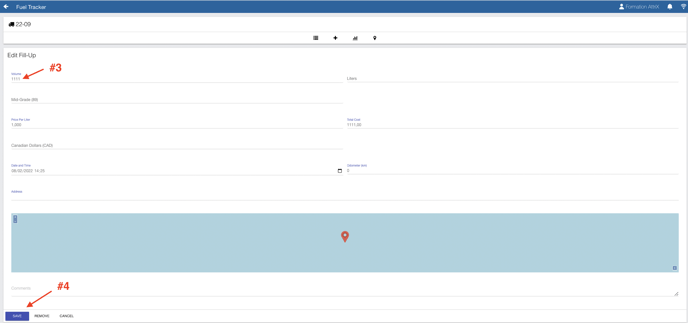IFTA : Wrong readings because incorrect fuel transaction was added through fuel tracker add-in
APPLIES TO
- Drive App
- Fuel Tracker
- IFTA Report
- Fuel
CAUSE
Incorrect fuel card transaction was added through the fuel tracker add-in by a driver
RESOLUTION
- Ask the driver to log into Geotab Drive and press on the Fuel tracker add-in
- Click on the fuel transaction incorrect
- Correct the incorrect information ( Volume or adress for example)
- Press Save
- These changes should reflect in the IFTA report in MyGeotab. If not, Report : How to reprocess data in MyGeotab ? should fix the IFTA report.