Trailers : Managing your trailers
Question: Is it possible to do a mass import of trailers and plates?
Answer: Yes, just send the Excel file to support@attrix.ca
Add a trailer
- Select the Assets tab
- Select + Assets
- Select Single asset
- Asset name* : Unit number + license plate (Exemple : 1234 (R12345) OR 1234 / R12345)
- Serial number : Empty. Required only for vehicle.
- VIN : Empty. Required only for vehicle
- Asset type group : Select trailer
- Groups : Add groups if required. (Optional)
- Select "Save asset"
- Enter License plate
- Enter state/province of the license plate
- Select save changes



Modify an existing trailer
To modify an existing trailer :
- Select the Assets tab
- Enter the trailer unit number in the search field
- Select the trainer you want to modify
- Edit the informations
- Select Save changes
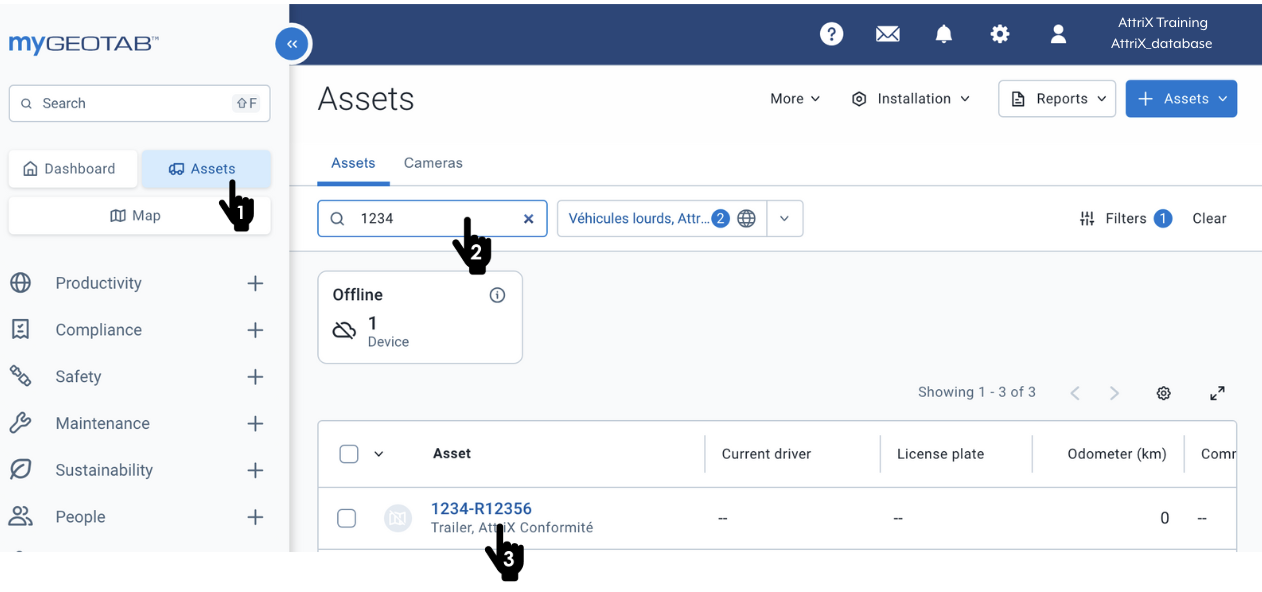
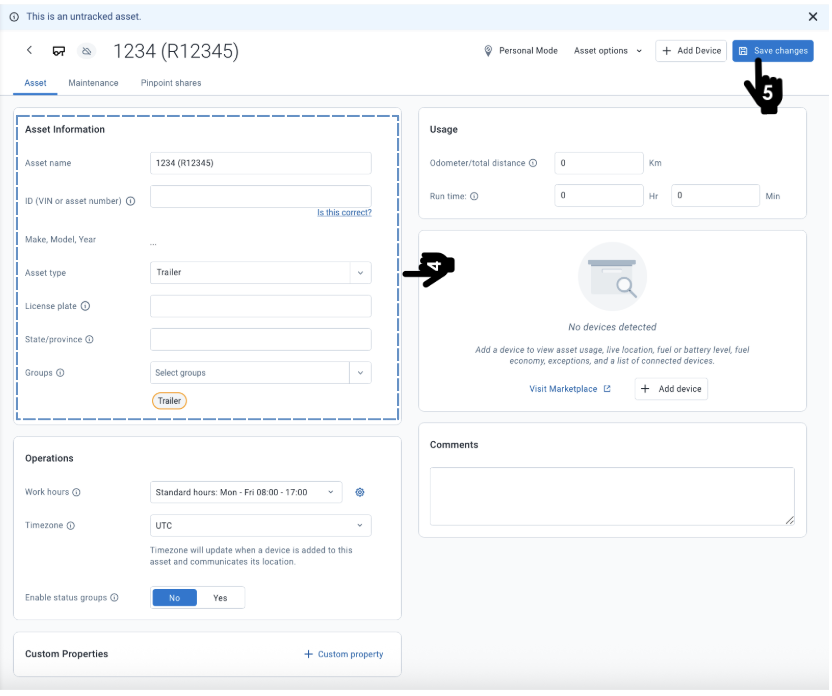
Delete a trailer
⚠ It is not recommended to delete a trailer. Informations regarding the trailer must be kept for to the time period required by regulation. Make sure to be compliant with the current regulation before deleting a trailer. Informations cannot be recovered and will be permanently deleted ⚠
To delete a trailer :
- Select the Assets tab
- Enter the trailer unit number in the search field
- Select the trailer
- Select Asset options
- Select Delete asset
- Select Delete to confirm


