HOS: Can I see the remaining hours for my driver? (availability)
Concerns:
- Daily Logs (logbook)
- Availability
- Driving Hours / Working Hours
- Violations
An administrator can view real-time availability for their drivers. This means that if the driver makes corrections, the administrator will be able to see the modified availability.
To do this, you need to:
Compliance > HOS > Availability > Select the driver(s)
The drivers will be divided into 2 sections:
- Available
- Not available
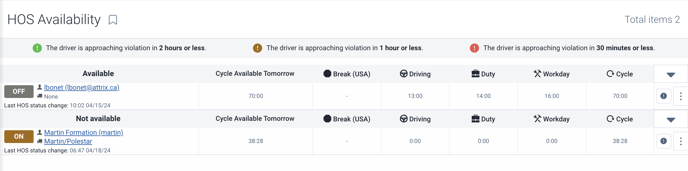
Available
Drivers listed in this section have available hours in their cycle.
The following information will be visible:
- Current status
- Vehicle the driver is connected to
- Last change (how long the driver has been in this status)
- Available hours tomorrow in their cycle
- Real-time hours in Canadian cycle:
- Remaining driving
- Work shift
- Workday (span)
- Cycle
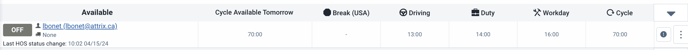
- Real-time hours in American cycle
- Time before mandatory 30-minute rest break
- Remaining driving
- Workday
- Cycle
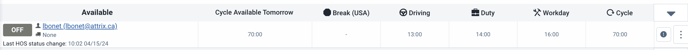
More details can be obtained by clicking on the arrow (open information for all available drivers) or the gray exclamation mark (to open information only for that driver)
![]()
Additional visible information will include:
- Driver's cycle
- Current location (If no vehicle, there will be no location)
- Attached trailers
- Shipment numbers
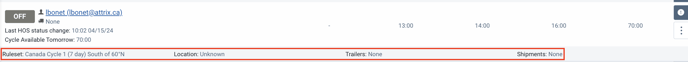
The three dots allow access to other information:
- View logs (graph or logbook)
- Send a message
- View location (Not accessible if no vehicle)
- View recap
- View violations
For more details on these sections, click on the blue title to access articles related to this topic.
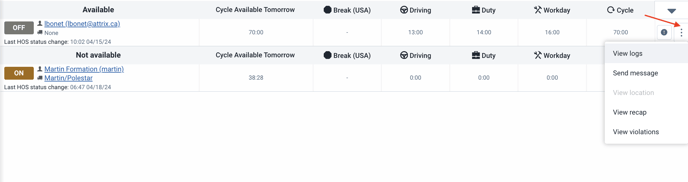
Not available
This section presents drivers who no longer have available hours. Two options may explain why the driver is listed in this section:
- The driver has reached their maximum hours for the day and is in a rest period to restart once completed.
- The driver did not log out at the end of their shift and remained in On Duty status. In this case, the driver can make the correction and will be back in the Available section.
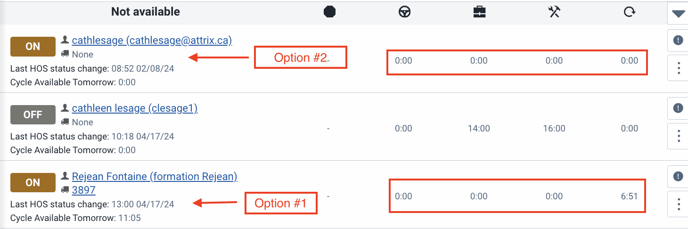
The same options will be visible, and you will have access to more information by clicking on the exclamation mark or the three dots.