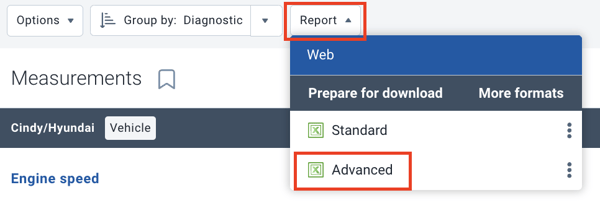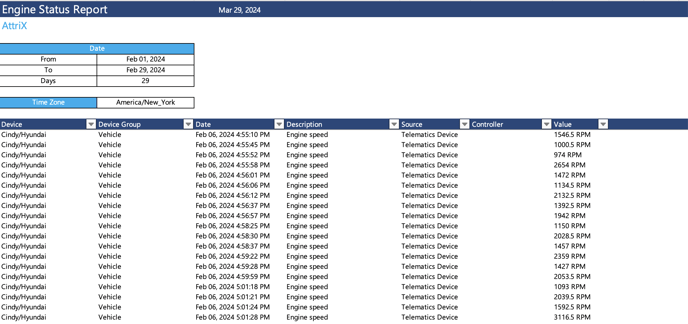How to analyze the RPM (engine speed) and speed of a vehicle
Applies to:
- Speed
- Engine speed
- Driver coaching
- RPM graph
- Export Excel reports
To export the engine speed of a vehicle, simply follow the steps below.
Note: The Pro or Proplus package of the GO device is required to obtain engine measurement readings.
- From the Maintenance tab > Diagnostics > Measurements
- Select the date (ideally one day at a time) *Use custom for previous dates

- Select ONE vehicle
- In diagnostics: Enter RPM and select the 2 options
- Press apply changes
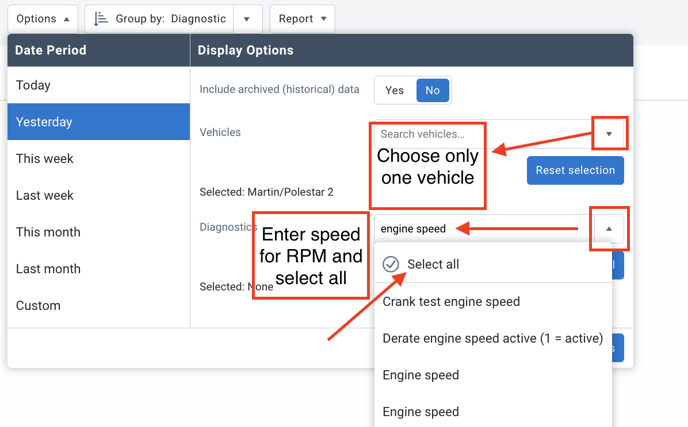
- To view the graph, press the graph on the right
- To view detailed hours and variations, press the measurement
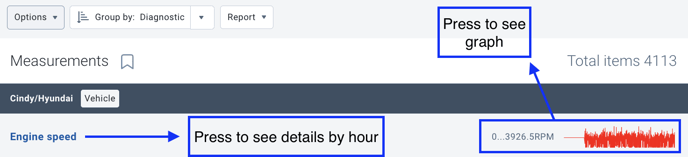
View the engine speed in a graph
- Press options
- Toggle display vehicle speed to YES
- Apply changes
- Press saved speed
- Press show engine speed (in red)
- Compare data
Adjust hours with the arrows at the bottom of the graph.
Note: The frequency of engine speed data transmission may vary depending on the type of vehicle.
View RPM detail
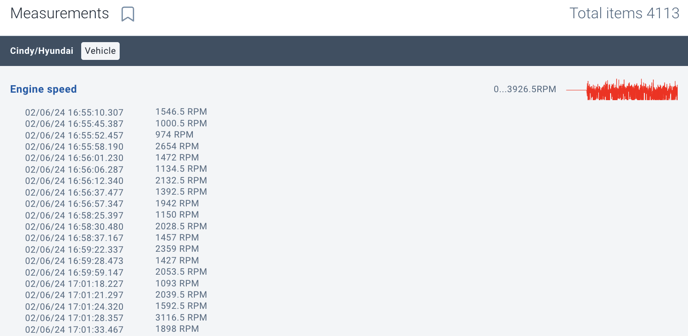
Export data in Excel report
To export data,
- Press Report
- Press Advanced
- Download the report in Excel