Installation Geotab - Kenworth Truck
| Brand | Model | Year | Harness |
| Kenworth | All | 2000–2016 | HRN-GS09K2 (9 pins) |
| Kenworth | All except W900 | 2019 and later | HRN-CS14T2 (RP1226) |
| Kenworth | W900 | 2000 and later | HRN-GS09K2 (9 pins) |
Installation Procedures / HRN-CY14S2 (RP1226)
Vehicle 2019 and newer
Harness : HRN-CS14S21 (RP1226 Port)
The harness is typically found under the vehicle dashboard.
All Kenworth (except W900) are equipped with an RP1226 connector since fall 2019. The connector is located on the left panel of the driver's pedals. Lift the wires in the dashboard and find the gray connector. IMPORTANT: Do not use the green *9pins J1939 connector.
The connector may be hidden behind wiring.
If the RP1226 port is hidden, remove the red insert. Connect the CS14S21 harness to the RP1226 port and the OBDII end to the Geotab modem. Turn the vehicle ignition to ON and secure the modem.
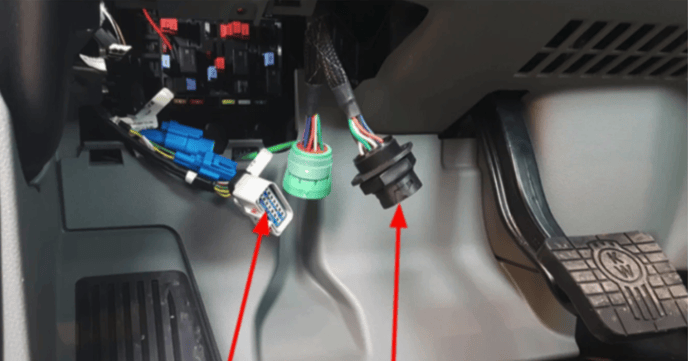
Installation Procedures / HRN-DS06T2 (6 pins) and HRN-GS09K2 (9 pins)
Vehicle 2000 to 2019
Installation documentation using HRN-GS09K2 harness
The use of the wrong harness or improper installation between the ECM and the Geotab device can result in various issues such as:
- Loss of GPS signal
- Loss of connection between the vehicle and the device
- No or loss of odometer reading
- No reading of engine measurements
- No reading of engine faults
- No creation of automatic statuses (Geotab Drive) as required by the DCE/ELD mandate.
- No or loss of ignition reading Etc.