Unassigned Movements: How to Activate the Rule or Modify the Zone Type for yard movement?
Regarding:
- Yard movements
- Zones
- Office/Yard
- Movement within the yard
It is possible to activate a rule in your database so that movements made within these zones without a connected driver can be quickly filtered.
To do so, you need to go to:
Groups & Rules > Rules > Vehicle Movement within Zones > Apply desired changes.
If the rule has not been activated, you need to ensure that the zones have been created and that the zone type has been correctly applied to them. If the zones have been created but have not been properly assigned to the zone type, you can modify them.
Once the zones are created, you need to activate the rule by selecting the desired zone type.
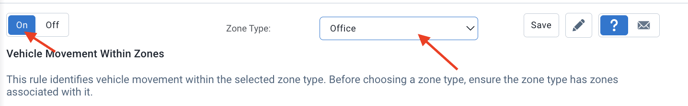
If the rule is active and you want to make changes to it, simply apply them in the same place. If you want to modify the zone type, simply select the new one from the dropdown menu.