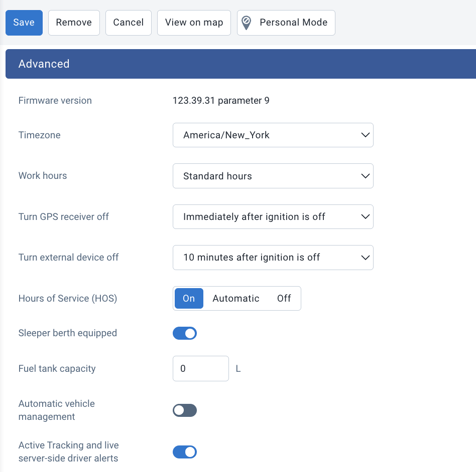Vehicles: How to Activate/Deactivate Hours of Service (HOS)
Configuring Additional Vehicle Settings
From the Vehicles and Assets tab, select the vehicle and press the Settings tab.
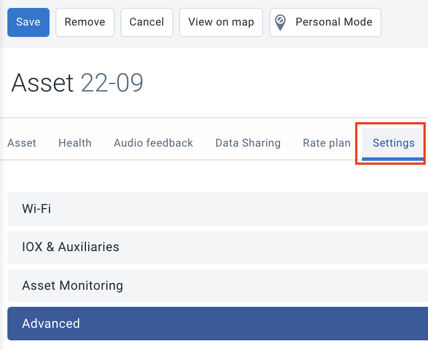
In the Advanced section, select
- Hours of Service (HOS): This option must be enabled to Act. or Automatic in order to allow the driver to fill out their daily logs with the Geotab modem.
- Act: Activate Hours of Service (HOS) on the vehicle. Automatic statuses will then be recorded. If the vehicle moves without a driver being assigned to it, the movement will be considered unidentified driving.
- Automatic: Hours of Service will only activate when a driver first assigns themselves to the vehicle. Afterwards, all logs will be recorded.
- Dés.: Disable Hours of Service. The HOS option should only be disabled for Geotab modems installed in vehicles that do not require the use of an ELD (electronic log). When this option is disabled, no automatic HOS logs will be created. **This option also disables the creation of unidentified driving movements.**