Accident Reconstruction: How can I add it to my database?
Regarding:
- Collision
- Accident
- Add-in
- Add-on Module
- Addition
This add-on module can be added to your database in 2 ways. This add-on module is completely free.
In the Marketplace tab of your database, perform a keyword search (accident or collision).
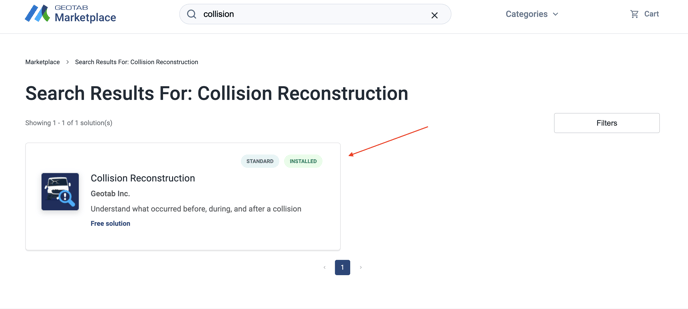
Geotab will then offer you the "Collision Reconstruction" add-in.
Click "Add to cart" displayed in blue. Once you have clicked, the "Add to cart" button will appear grayed out, and a (1) will appear in the cart section.
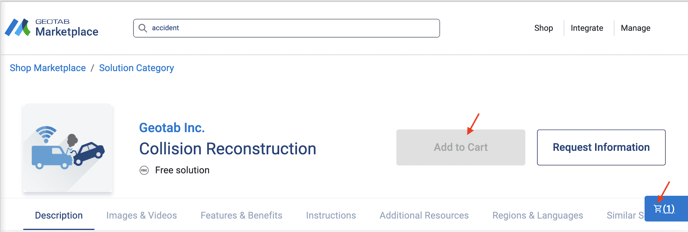
Click on the cart to complete the installation. Then click "Proceed to order".
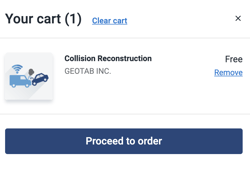
Scroll through the text to accept the user agreement. Once you have scrolled through the entire agreement, the "Accept and proceed to order" section will turn blue. Click to complete the installation.
A confirmation will appear at the top of the screen confirming that the installation has been successfully completed.