Accident Reconstruction: How can I retrieve information about an accident?
Regarding:
- Accident
- Collision
- Reconstruction
- Bump
If the module has not been added to your database, it can be added in the marketplace.
**Tip** You can set up a rule to automatically receive email notifications when an impact is detected.
This tool is useful for fleet managers and administrators to visualize the position and point of impact of any collision in their fleet, and provides customized links to view speed profile, RPM, and accelerometer data during the collision.
https://support.geotab.com/video-hub/video?uuid=6MmqvovtBTVh4QZhpPTJWs
To retrieve information related to a collision, you need to:
- Safety > Collision Reconstruction
- Select the vehicle
- Choose the vehicle type
- Enter date ranges
- Press "Find Latest Accident"
The system will then display collision data. You will be able to see on the vehicle where the impact was detected.
You will also have access to vehicle, driver, and impact date and time information.

Below this information, you will find a portion of the map indicating the location of the collision as well as information about speed, accelerometer, and RPM.
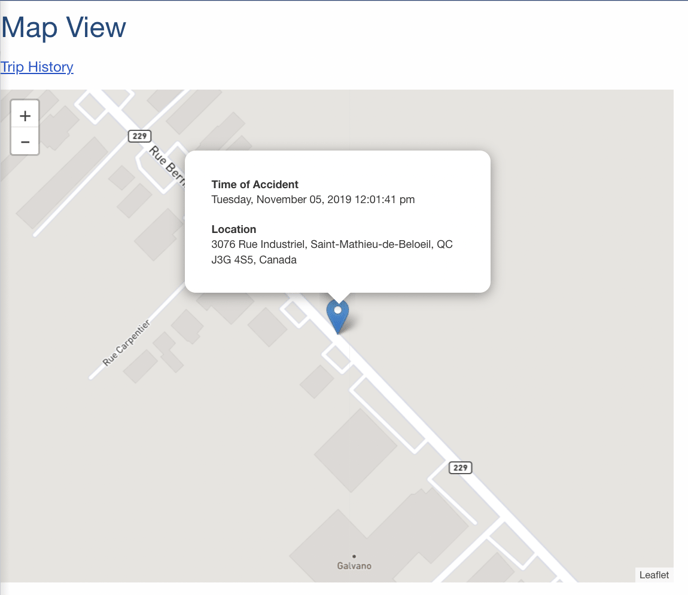
By clicking on the blue links, you will have access to the details of this information.
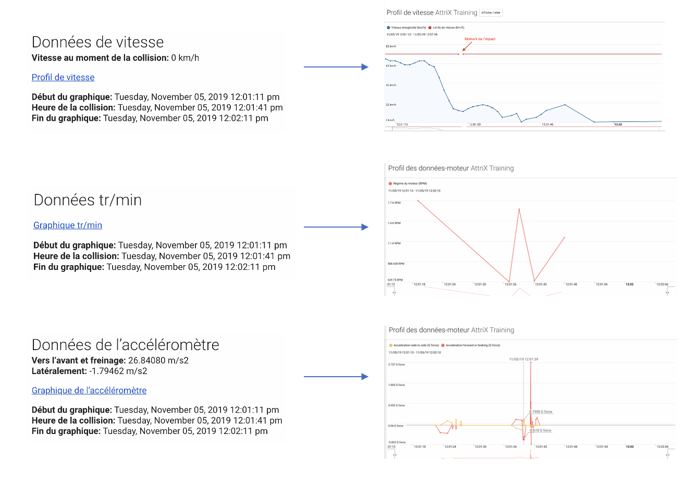
If the device is on a Pro or ProPlus plan, you can obtain more information such as steering wheel inputs, braking, etc., by accessing engine codes.