Add-in : Authority switcher
AttriX has developed an add-on that allows a driver within the same database to alternate between several different authorities (NIR or US DOT)
It is then possible to create the different authorities within MyGeotab so that the driver can select the one under which he works and can alternate when necessary.
**To get the authority selector module, please contact our support team via the support tab. **
Once the module has been added, you will then need to configure the different authorities. Here is how to do this.
1- Add-Ins > Authority Switcher Config > Add

2-Fill out the field then "Save"
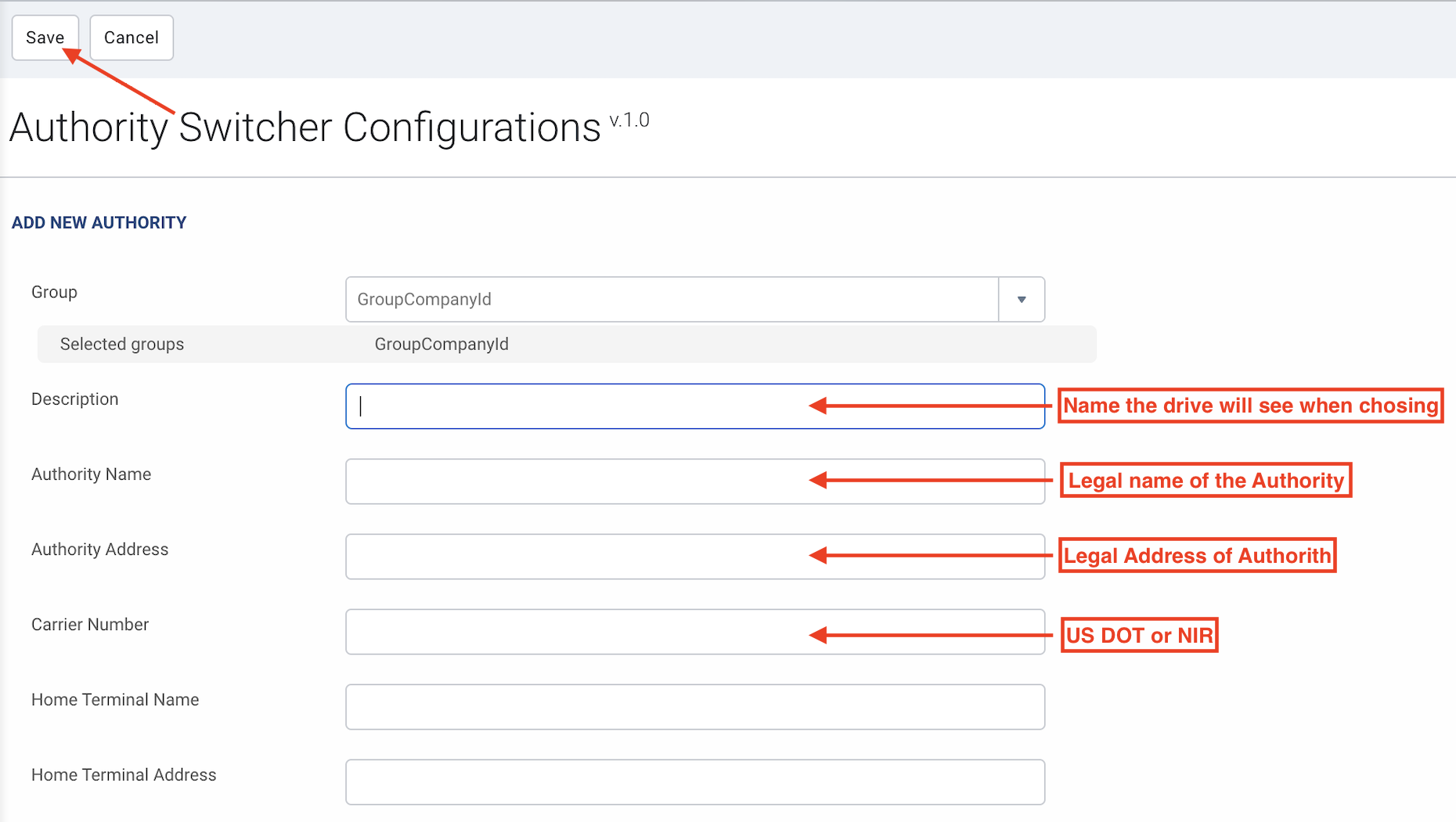
3- Repeat the steps to create more Authorities
To check the legal name and address of the Authority, you can on on either the CTQ website (for NIR) or SMS (for US DOT)
You must ensure that your driver has the correct clearance to be able to use the add-in.