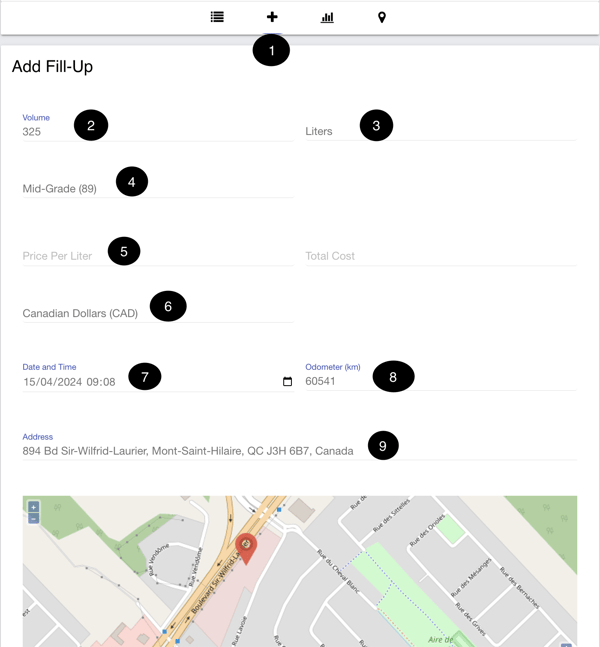Add-In: Fuel Tracker (Geotab Drive)
This free add-on, Fuel Tracker, is used to add fuel transactions by the driver via Geotab Drive. Simply enter the details of the fuel purchase at the pump or afterward using the fuel receipt.
Track fuel consumption, fuel cost, cost per fill-up, monthly fuel expenses, and where you refuel. Purchases will also be automatically integrated into fuel fill-up reports and the IFTA report in MyGeotab.
Procedure:
To add a fuel transaction from the Geotab Drive application, follow these steps. The data will be synchronized in the IFTA Report, fuel fill-up detections, and fuel consumption in MyGeotab.
Note: The driver user configuration in MyGeotab must be set up beforehand for the add-on to be accessible from Geotab Drive.
From the dashboard, select the Fuel Tracker module.
- To add a fuel fill-up, press the black plus icon.
- Enter the quantity in Volume.
- Select Litres or Gallons.
- Select the fuel type.
- Add the price per liter (if unknown, enter $1.00).
- Select the currency (CAD or USD).
- Adjust the date and time as needed.
- Adjust the odometer as needed.
- Confirm the address.
- Save.