Added Services: Data Sharing (Multi-Stream)
It is possible for a Geotab device to transmit data to two MyGeotab databases simultaneously.
To do this, two prerequisites are necessary.
- The databases must be on version 21.03
- To determine your database version, go to the Support tab > About
- The responsible individuals in both companies must ensure they have the following two options in their security clearances.
- To verify, go to the People tab > Users & Drivers > Security Clearances > Select Security Clearance > Type the keyword "share."
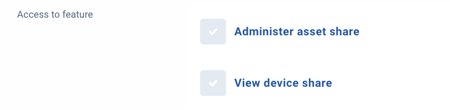
Once these prerequisites are checked and confirmed, it is possible to enable data sharing by following the steps below.
Primary Database
The primary database is the database to which the device originally belongs.
- Go to the Assets tab > select the vehicle > Press Data Sharing
- Select the desired sharing plan
- Enter the database to which the data should be transmitted
- Press the blue checkmark to confirm.
- A confirmation will then be visible at the top of the screen.
- You will be able to see the status of the request (Pending, Accepted, Rejected)
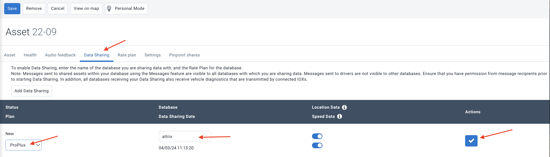
If you wish to cancel the sharing request, it is possible to do so if the status is Pending. Once the status is accepted, it is no longer possible for an administrator to cancel. You must contact our support team.
![]()
Secondary Database
The secondary database is the one that must receive the shared data.
- In the Assets tab, a sharing invitation message will be visible at the top of the page.
- Press "View Added Services"
- Indicate the desired description for this device in your database
- Press "Accept"
- If this is an error or you do not want to receive data from this device, you can reject the request.
- Once accepted, you must contact our support team to terminate the sharing.
![]()
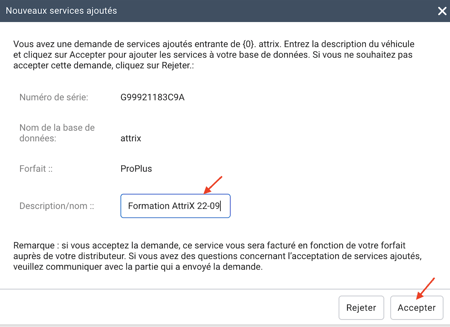
![]()