AttriX Compliance: Can I Mute an Alert?
Regarding:
- Current Alerts
- Notification
- Silence
- Ignore an alert
It is possible to silence an alert that you have already managed or no longer wish to receive.
When an alert is muted, it no longer appears in the daily email, and you will no longer receive real-time notifications either. This helps avoid receiving alerts for something that is not necessary. (Example: an overdue Safety Round alert for a vehicle not governed or a vehicle on a base package, where it's normal not to have an odometer reading)
When you mute this alert, it disappears from the top of the notifications and appears at the very bottom among all other alerts.
To mute an alert, you need to:
- Add-Ins > AttriX Services > AttriX Compliance
- Current Alerts
- Press "Mute" next to the alert you want to mute.
- The muted alert at the bottom of the screen will appear faded, and the word "Unmute" will appear on the right.

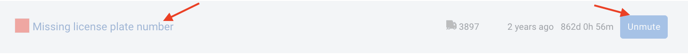
During the next check, the alert may appear at the top of the page but will still be muted and have a faded appearance.
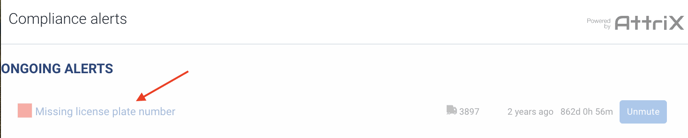
It is possible to reactivate an alert that you have muted.