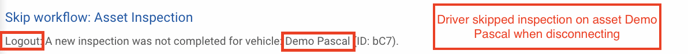AttriX Compliance: Overdue RDS Alert
When AttriX Compliance detects an asset in motion (vehicle or trailer) whose Safety Round (inspection) has not been completed for 24 hours or more, you will receive an email alert as well as in the "AttriX Compliance" tab of your database.
Here are the steps to analyze the alert.
Check the inspections completed on the asset:
- Maintenance > Asset Inspections
- Select the date range (you can choose a broader range to view the date of the last inspection in case it was completed a few days earlier)
- Select the asset you wish to review
- The inspections performed on the asset for the selected date range will be displayed.

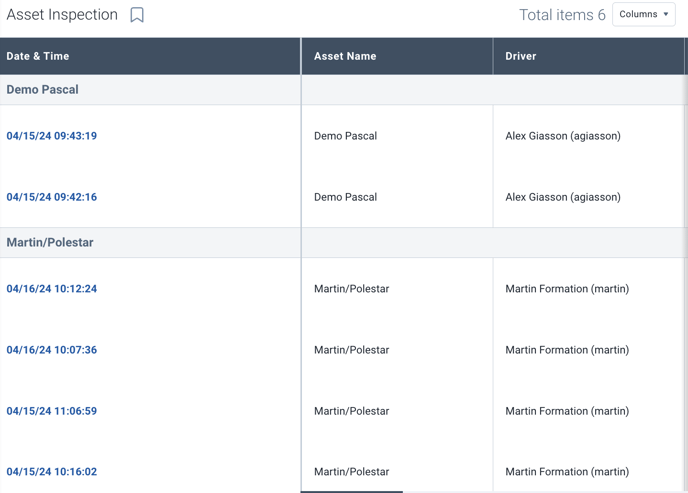
Check the driver's daily log and verify completed inspections:
- Compliance > HOS > Logs
- Select the driver and desired date
- Analyze the different "ON" statuses with the annotation "Asset inspection"
- If statuses with inspection annotations are present, press the "page" icon next to the location icon to view the inspected asset.


Consult the audit log:
- System > Audit Log
- Choose the date and user
- Analyze the audits and look for a "Ignore workflow: asset inspection" audit
- Analyze if it was the asset targeted by the alert.