Availability: Why is my driver missing hours at the start of their shift?
If your driver works overnight, it's possible that the display of their availability may be affected depending on the start time of their workday.
Concerns:
- Geotab Drive
- Hours
- Graph / Logbook / Logs
In the case where your driver works on an evening or night shift, they may feel that they are missing hours. It's important to first check what time their workday starts for the calculation of their hours.
The start time of the workday is indicated at the top of their graph.
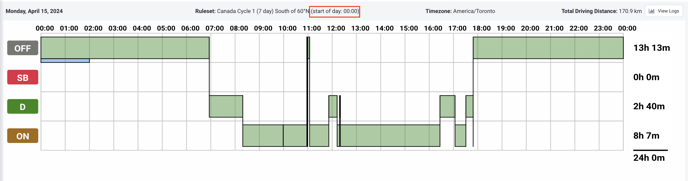
In cases where the start time of the workday is midnight, hours are calculated in two ways. The first is within the 24-hour window from midnight to midnight.
Driving and working hours that were performed before their rest of more than 8 hours ("their night") will be deducted from the maximum hours per day.
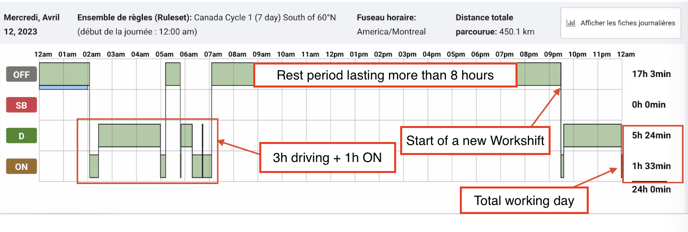
For example, if the driver has worked 3 hours of driving and 1 hour of On Duty at the end of their last shift.
The system will give them a maximum of 10 hours of driving and 10 hours of work when they log in at 9:30 PM in the availability section.
At midnight, the system will start a new workday and will take into account the hours worked since the start of their shift, which is 9:30 PM.
Thus, at midnight, the driver in the above example will have 10 hours and 36 minutes of available Drive time, which is 13 hours of driving minus the 1 hour and 24 minutes of driving done between 9:30 PM and 11:59 PM.
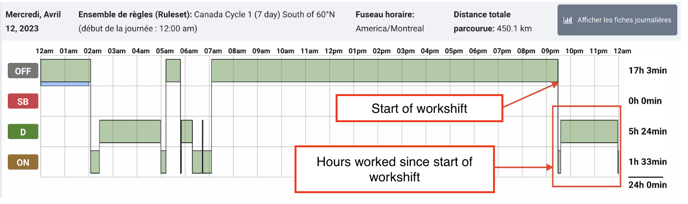
In total, the driver has the same number of hours.
To modify or correct the issue for the driver, you can adjust the start time of the workday before the beginning of their workweek (after their 36 hours off).