Device: How to Modify the Monthly Plan Associated with a Device (Modem)?
You can modify the plan associated with a device or completely cancel it. Here's what you need to do:
1- Modify the Plan Associated with a Device
1- Modify the Plan Associated with a Device
Similar to a cell phone plan, you can modify the monthly plan associated with a device. You must submit a request to our support team, who will make the modification for you and send you a confirmation.
- MyGeotab > Add-Ins > AttriX Services > Support Form
- Fill out your information.
- Choose "Change of Monthly Plan" from the dropdown menu.
- Fill out the description section, indicating the device(s) you wish to modify and the changes you want to make. For example: change the plan from basic to HOS for logbook purposes.
- Press "Submit" at the top of the form.
- You will receive confirmation that your request has been received.
- Once the modification is made on our end, you will receive confirmation from our team.

Important:
- Modifications require a 24-hour processing time in the system.
- On your next bill, you will receive an adjustment for the modification. This means you will be credited for the remaining days on your billing cycle for the old plan and charged on a prorated basis for the new plan.
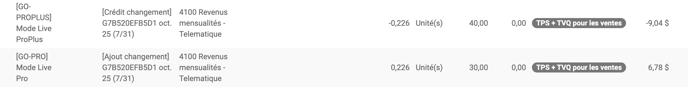
2- Cancel a Device
Similar to a cell phone plan, you can decide to cancel a device at any time to stop being billed for it.
- MyGeotab > Add-Ins > AttriX Services > Support Form
- Fill out your information.
- Choose "Change of Monthly Plan" from the dropdown menu.
- Fill out the description section, indicating the device(s) you wish to cancel.
- Press "Submit" at the top of the form.
- You will receive confirmation that your request has been received.
- Once the cancellation is processed on our end, you will receive confirmation from our team.

Important:
- Once canceled, it is not possible to reactivate the device. The purchase of a new device is required.
- A 24-hour processing time is required for the cancellation to take effect.
- You will receive a prorated credit on your next bill for the remaining days on your billing cycle.
3- Suspend a Device
Similar to a cell phone plan, you can choose to suspend the service. For example, if a vehicle is parked for a few months, it would be advantageous to suspend the monthly plan. The device remains active but will no longer communicate with your database.
- MyGeotab > Add-Ins > AttriX Services > Support Form
- Fill out your information.
- Choose "Change of Monthly Plan" from the dropdown menu.
- Fill out the description section, indicating the device(s) you wish to suspend.
- Press "Submit" at the top of the form.
- You will receive confirmation that your request has been received.
- Once the suspension is processed on our end, you will receive confirmation from our team.

Important:
- Suspending the device does not stop billing.
- You will be billed a lower monthly fee for the suspended device.
- On your next bill, you will receive an adjustment for the modification. This means you will be credited for the remaining days on your billing cycle for the old plan and charged on a prorated basis for the suspension plan.