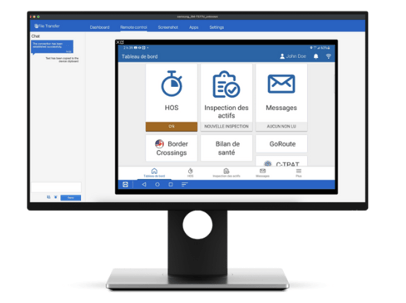DX Terminals: How to Remotely Support a Driver?
To assist in supporting your drivers on the road, it's possible to connect remotely via TeamViewer to your driver's tablet.
When a driver is on the road and requires assistance, you can remotely connect via your workstation. This way, you'll be able to see your driver's terminal as if it were in front of you on your screen.
**This function requires downloading TeamViewer on the manager's computer. The free version is sufficient. The QuickSupport application is included in all AttriX DX terminals.**
Here's how to do it:
- The driver opens the Quick Support (QS) app.

- Ask the driver for the ID.
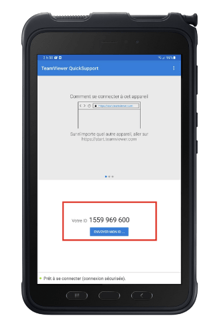
- From your computer, enter the driver's ID and press Connect (TeamViewer).
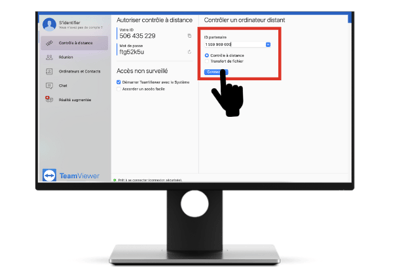
- The driver must authorize the connection twice on the screen of their DX terminal.
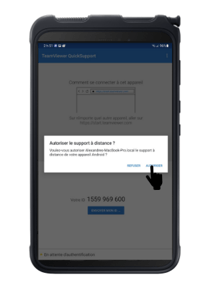
- The tablet screen will now be displayed on your computer screen.