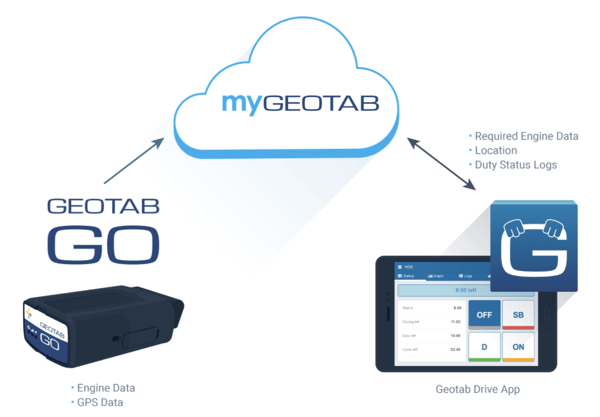Geotab Drive : The Infonuagic ELD solution
This article will explain how the Geotab Drive application works in relation to WFD and ELD compliance.
- What is the infonuagic ELD?
- What does the Geotab device record?
- Where is the information sent to?
- The Geotab Drive application
- How does it all work together?
What is Infonuagic ELD?
Geotab leverages cloud-based technology to deliver a reliable and robust DCE solution. The cloud-based DCE interconnects the Geotab GO telematics device and MyGeotab fleet management software with a mobile device running the Geotab Drive application.
For the driver, the cloud-based DCE, provides a simple way to monitor and record hours of service compliance information, including service status reports (RODS) and driver vehicle inspection reports (DVIR). For the fleet manager, the cloud-based DCE provides a single interface to monitor drivers and generate fleet status reports.
What does the Geotab device record?
The Geotab device records all vehicle data it can access through the diagnostic port, including speed, engine data, temperatures, coolant levels, and more. The GO device also records GPS coordinates, received from the internal GPS module.
Where is the information sent to?
The vehicle and position data recorded by the Geotab device is sent to a MyGeotab server via a cellular connection.
MyGeotab - Geotab's fleet management software - organizes the aggregated data, collected from the GO device, and presents it to the user via a user-friendly interface. This data is available in a variety of forms ranging from reports, maps and notifications.
All data available in MyGeotab can be extracted for a number of additional uses via the MyGeotab API.
Geotab Drive App
Geotab Drive syncs with MyGeotab - via Wi-Fi or cellular connection - to download the latest service status logs and vehicle data. The Drive app also uploads logs created manually by the driver to MyGeotab for consolidation.
How does it all work together?
Every element of the cloud-based DCE solution does its part to ensure a reliable, accurate and stable data flow. While the vehicle is moving, the system follows a cyclical process:
- The Geotab GO device sends the engine data and location data to MyGeotab.
- MyGeotab creates automatic service status records.
- The Drive application sends manual service status changes to MyGeotab.
- MyGeotab combines data from the Drive app and the GO device to create an accurate service status record.