Engine and Maintenance: How to indicate that maintenance has been performed?
Here are the steps to indicate in MyGeotab the maintenance that has been performed.
To access maintenance, you must:
MyGeotab > Maintenance > Maintenance Records

Click outside the options menu to access the options at the top of the page. Press "Add Maintenance" then "Add Maintenance Log".
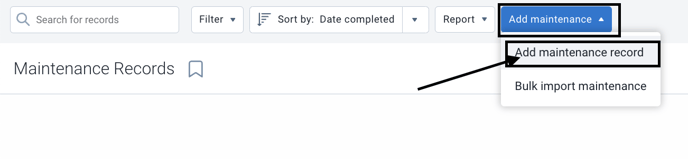
Fill in the fields and upload, if desired, the documents related to the maintenance.
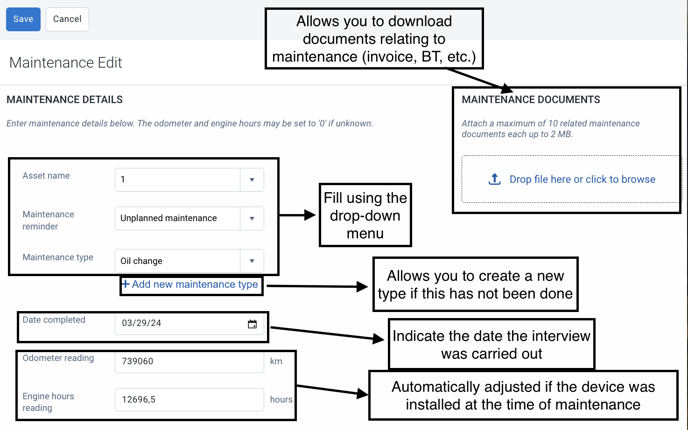
To allow MyGeotab to calculate the maintenance costs for each asset, fill in the fields for the different costs.
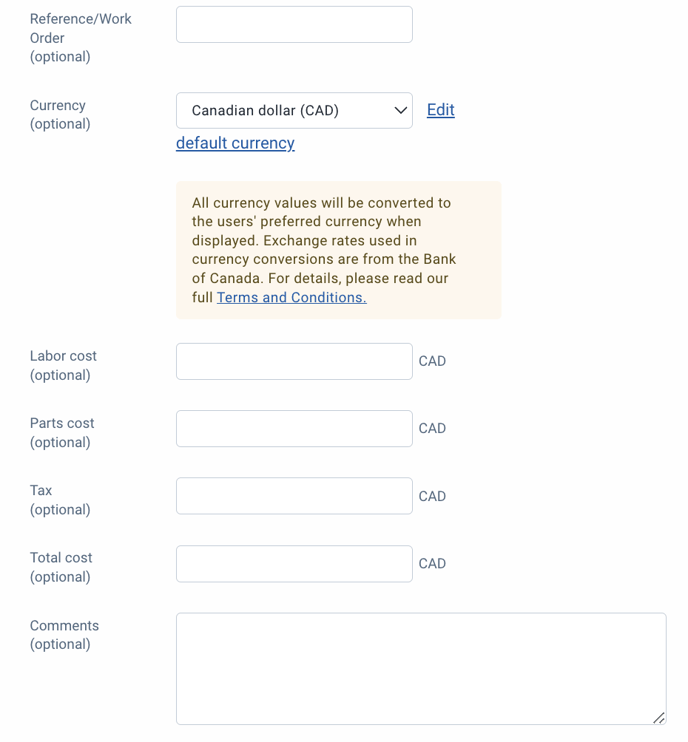
Once the information is filled in, press "Save" at the top of the page.