Engine and Maintenance: Upcoming Maintenance
Concerns:
- Upcoming Maintenance (Due Reminders)
- Maintenance Registry
It is possible to generate a list of upcoming maintenance according to specific criteria.
To generate the list of upcoming maintenance, you need to go to:
- Maintenance > Upcoming Maintenance

You can filter what will be displayed as upcoming maintenance with the Filter option.
You can filter by:
- Date ranges
- Active
- Type of maintenance
- Maintenance reminder
- Status (overdue or approaching expiration)
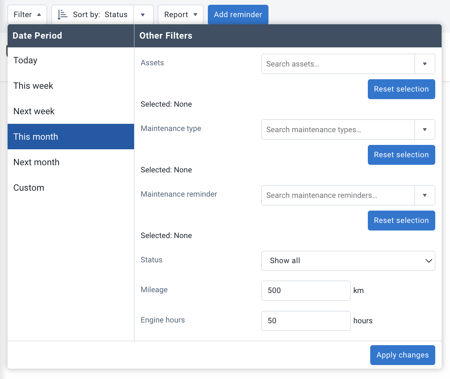
Once your selections are completed, press "Apply Changes". The corresponding list of upcoming maintenance will then be displayed on the screen. During overdue maintenance, various actions can be applied.
- Complete (update the registry)
- Remind later
- Ignore reminder
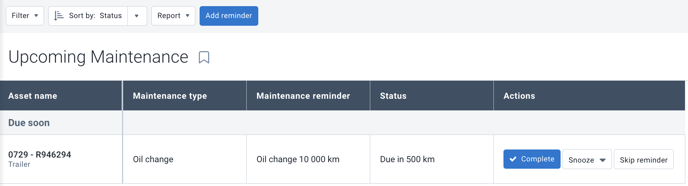
Record maintenance
Press Complete and fill in the required fields.
- Date
- Odometer (odometer validation is recommended)
- Optional (information on costs, documents, etc.)
- Save
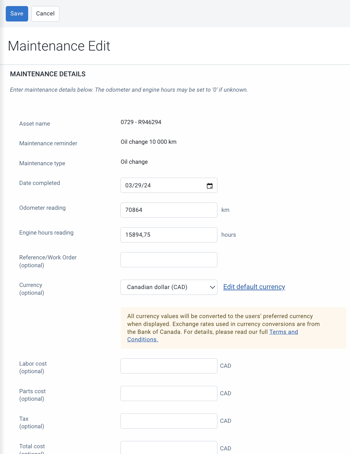
You can also export the displayed data to an Excel file by pressing "Report".
You will then have the option of "standard" or "Advanced".
