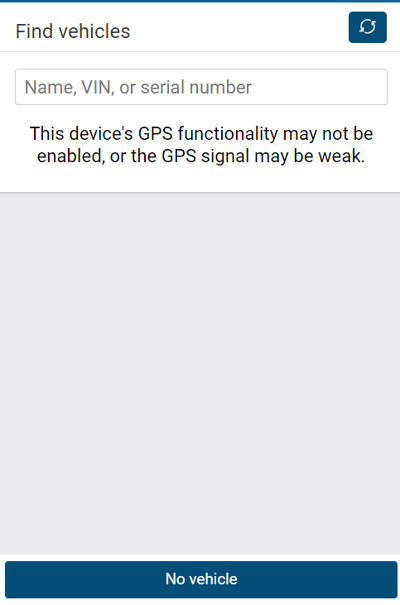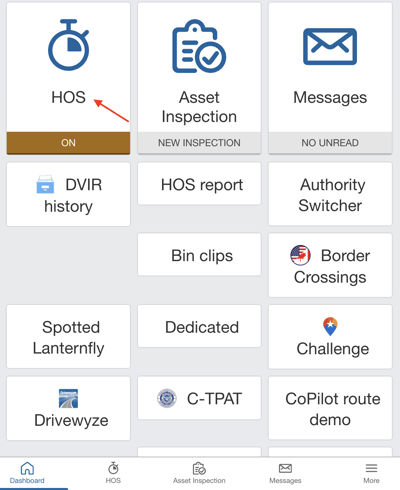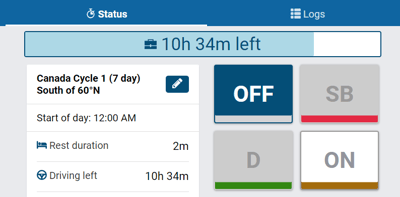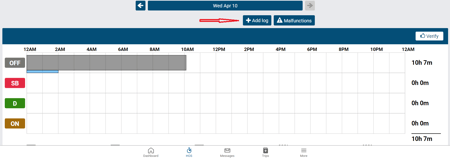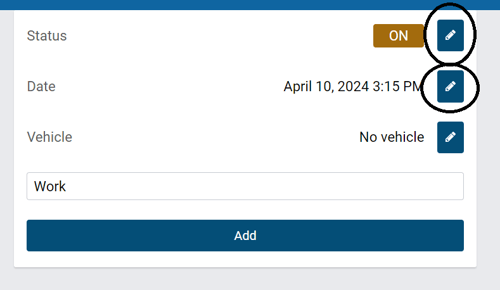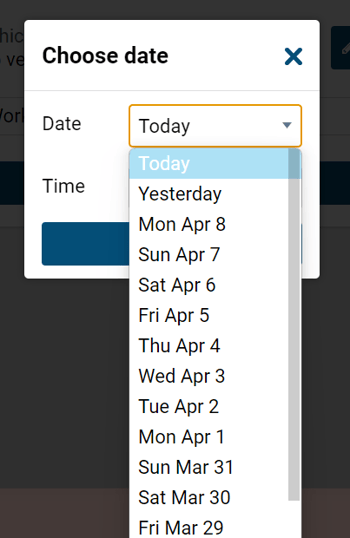Geotab Drive: Adding the Last 14 Days
Here are the steps to add the last 14 days in the application to comply with regulations.
Only ON and OFF statuses are required for the last 14 days.
To add logs for the last 14 days in the Geotab Drive application, the driver must:
- Log in to the Geotab Drive application
- Press "No vehicle."
- Press "HOS."
- Press "Logs."
- Press "Add Log."
- Press the pencil icon to select a status
- Press the pencil icon to select the date
- Add an annotation
- Press "Add."
- Repeat steps 5 to 9 to complete the last 14 days