Geotab Drive: How to Transfer My Logbooks During a Roadside Inspection?
The only compliant method for sending your logbooks during a roadside inspection.
**IT IS MANDATORY TO PROCEED IN THIS WAY. If logs are not sent this way, the ELD certification number will be absent and could result in non-compliance with a ticket **
According to regulations, the driver must be able to transmit their daily logs upon request from a roadside inspector.
1- Transfer in Canada via email
2- Display compliance copy on screen without cellular network
3- Transfer to the United States (US DOT / ERODS)
4- How can I send my own daily logs via email?
1- Transfer in Canada via email (only works with secure email addresses of a Canadian roadside inspector)
To transfer the last 14 days via email to a roadside inspector, the driver must go to the Roadside Inspection tab on the dashboard of their Geotab Drive application.
- Select the Roadside Check button
- Enter a 4-digit PIN OF YOUR CHOICE (optional) or press No PIN
The application will then prompt the driver to enter a 4-digit PIN. The PIN is not mandatory, and this PIN can vary each time the driver goes to the Roadside Assistance tab. This PIN is not stored in memory.
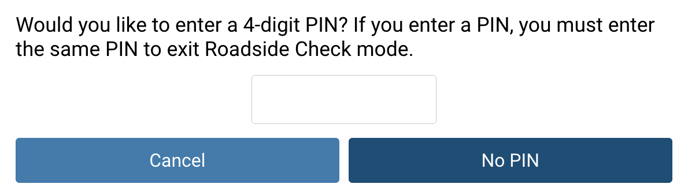
- If the inspector is francophone, the driver can change the language to display the application in French.

- Enter the email address of the roadside inspector
- Add comments (optional)
- Press Transfer (Canada)
2. In case of sending issues or to present the compliance copy on the screen without cellular signal.
In the event that the driver is out of cellular coverage, they can generate the report on the screen to present it to the roadside inspector. To do so, the driver must select Compliance Print or Copie de Conformité if in English.
The report will then be displayed on the screen, and the Controller will be able to view the different days using the arrows.
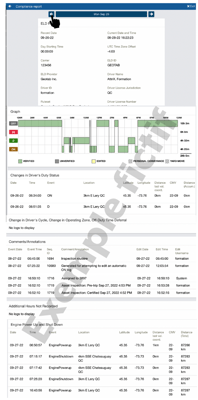
3- Roadside inspection in the United States
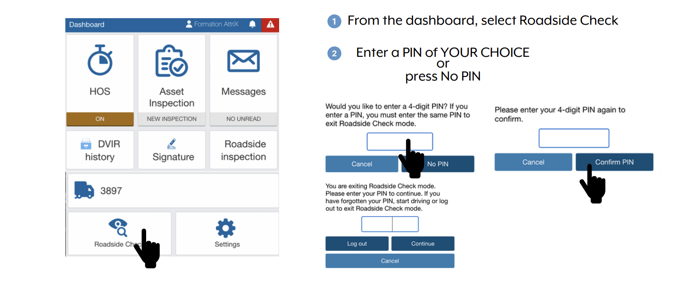
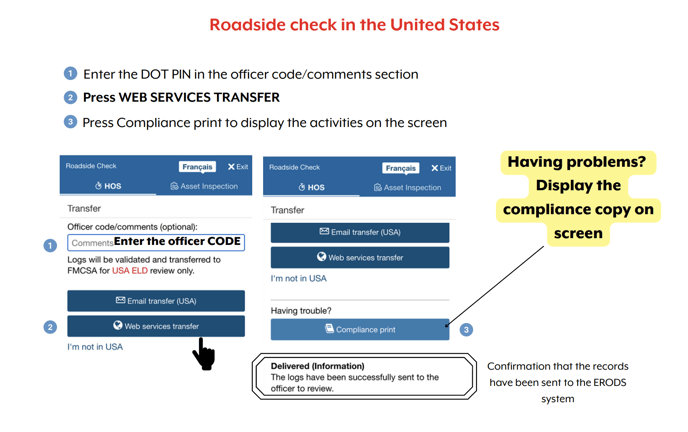
4 - How can I send my own daily logs via email? (the last 14 days)
Since January 1, 2023, it is no longer possible to send your daily logs to an address that is not recognized by Transport Canada using the Roadside Inspection tab.
AttriX has therefore developed the additional HOS report module, formerly named "Roadside Inspection," to allow the email transmission of the last 14 days. If you do not have this additional module, please request it by email at support@attrix.ca.