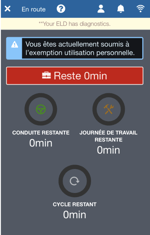Geotab Drive: Motion Detection While Driving
When you are connected to the Drive application and the vehicle begins to move, the Drive application screen locks to minimize driver distraction. Any other information is hidden, and you only see the remaining driving time.
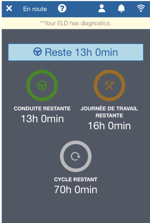
While the vehicle is in motion, the application does not allow a co-driver to switch seats with the driver. If the vehicle is stopped for five minutes, a guidance message is displayed on the screen.
It is not possible to exit the lock screen while the vehicle is in motion. The system will indicate that interaction with the ELD is not possible when the vehicle is in motion.
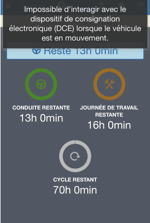
Confirm whether you have stopped driving or if the vehicle is still in motion. If a response is not sent to confirm or deny the guidance message within one minute of its receipt, the ELD automatically generates an ON-duty activity report.
If you exceed your available driving hours, the screen warns you that you are in violation of your rule set. The application emits a warning sound along with a message about exceeding the hours of service limit, whether the application is in the background or foreground. The warning sound is not emitted if you are in the OFF or SB state.
The application will also display a box at the top indicating when an exemption is being used.