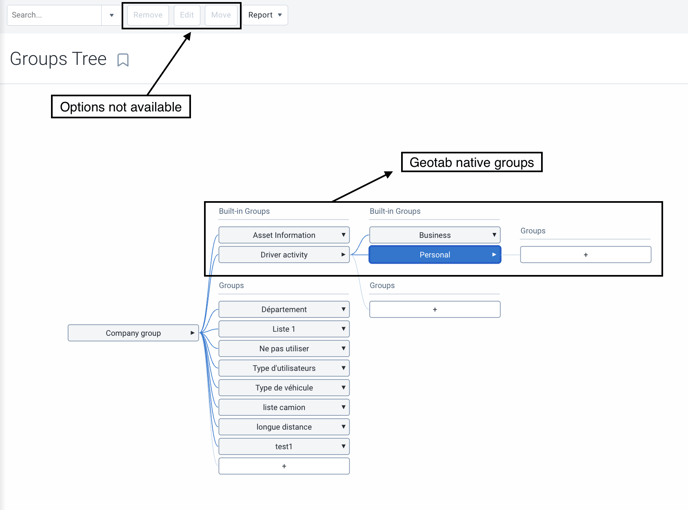Groups: Assigning custom colors to your groups.
It is possible to choose custom colors associated with each group in your database.
Here are the steps to customize the display color of the groups when using the "highlight assets" option on the map:
To set a custom color for each of your groups, you need to:
- Groups & Rules > Groups
- Select the group to modify
- Press "Edit"
- Select the desired color
- Press "Save"
- Repeat for all groups

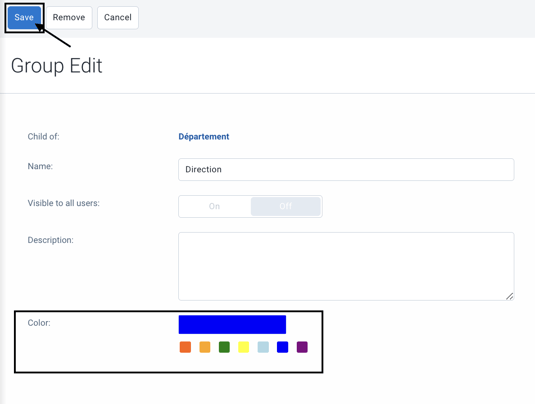
**Note** Geotab's native groups are not customizable.