Harness: HRN-GS16K2 -16 pins Universal Kit
The HRN-GS16K2, an OBDII T-harness kit with twelve mounting brackets, allows for connecting a Geotab® GO device to most light and medium-duty vehicles worldwide. The HRN-GS16K2 includes mounting adapters and adapter plastic.

Installation Instructions for Harness
Full Geotab Document: Complete Installation Instructions
| 1 | Start with the Geotab GO device disconnected from the vehicle. Remove the vehicle's OBDII connector from its slot. | 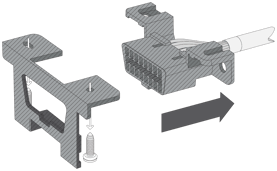 |
| 2A |
Plug the universal female central connector (short end) of the harness into the appropriate adapter (see Adapters section on page 2) to match the required installation. Note: For installation in a Fiat, Citroën, or Peugeot vehicle, refer to the European snap-in connector installation instructions below. Note: For installation in a Ford vehicle, refer to the Ford round snap-in adapter below. |
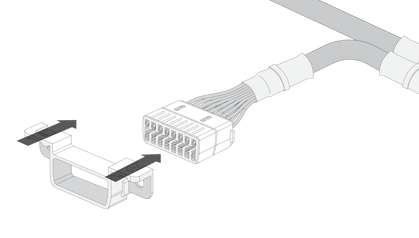 |
| 2B | Secure the adapter in place using the provided metal clips and ensure they are securely snapped in. | 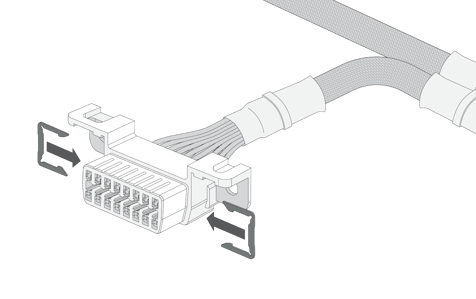 |
| 2C | Plug the universal female central connector (short end) of the harness into the vehicle's OBDII connector and secure it in place using screws or plastic clips on the adapters. | 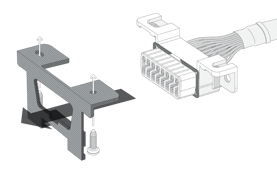 |
| 3 | Connect the GO device to the universal female central connector (long end) of the harness. | 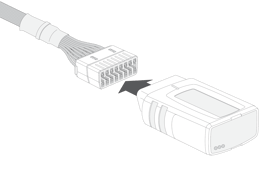 |
| 4 | Plug the male connector of the OBDII harness into the vehicle's OBDII connector removed in step 1. | 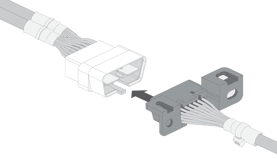 |
Configuration Completed
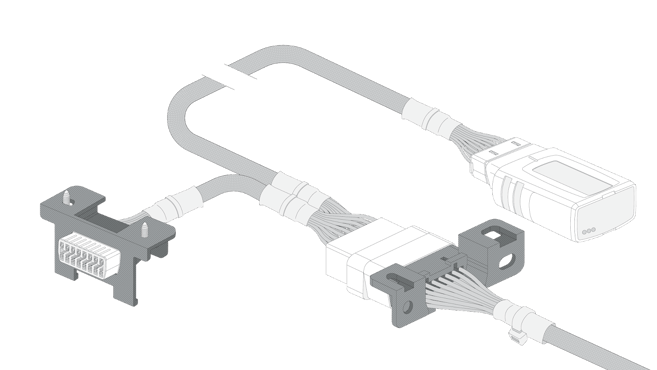
Ford Round Snap-In Adapter
Note: Replace step 2 of the standard installation instructions with the following steps for Ford vehicles using the Ford round snap-in adapter.
| 1 | Slide the Ford round snap-in connector backward into the universal connector. | 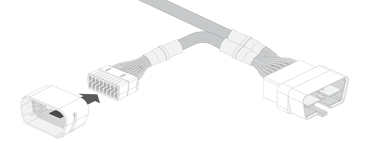 |
| 2 | Using the insertion/removal tool, secure the adapter in place using the provided metal clips and ensure they are securely snapped in. | 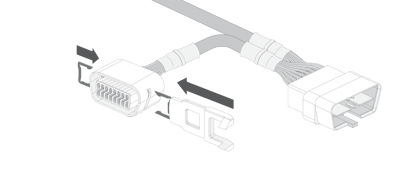 |
Insertion and Removal of Metal Clips
The metal clips used to secure the adapters can be inserted by hand, except for the Ford round snap-in adapter (no. 10). The Ford round snap-in adapter requires the use of the insertion end of the insertion/removal tool provided with the harness kit.
| Insert | Remove | |
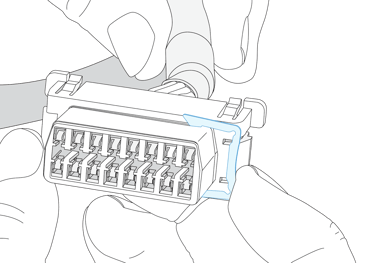 |
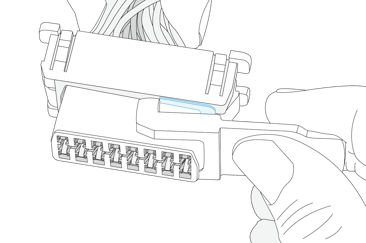 |
|
| Plug the required adapter into the harness central connector and secure the metal clips in place by hand. | Remove the metal clips from the adapter by pulling them using the labeled Remove end of the insertion/removal tool. |