Users: Archive a user
⚠ Attention: it is not recommended to delete a user because his history will also be deleted. Ideally, choose to archive it. The user's data will thus be kept in the system, but it will no longer be displayed in the user lists and reports.
Here is how to do it:
- Select user
- Press delete
- Tap Archive

The user will then no longer be visible in the users page, but it will be possible to use the filter option in order to display the archived users.
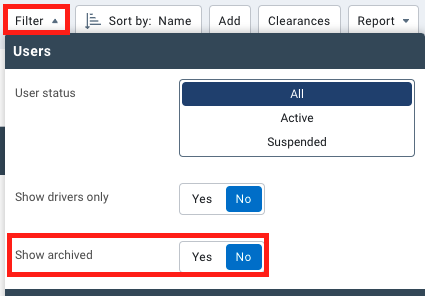
Reactivate a user
It is possible to display and reactivate users who have been archived. Just press the Filter button.
1. Use the Filter option, select yes to Show archived then Apply changes.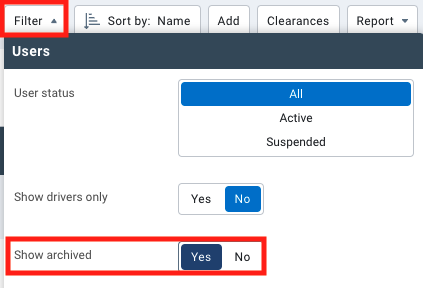
2. Select archived user (use search field if needed)
- Archived users will be displayed in gray
3. Press the Reactivate button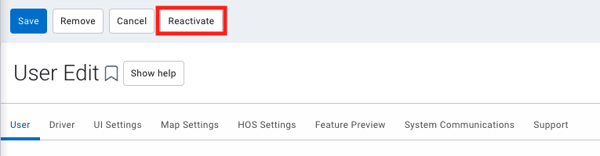
- If necessary, reset the password.
- Save Changes