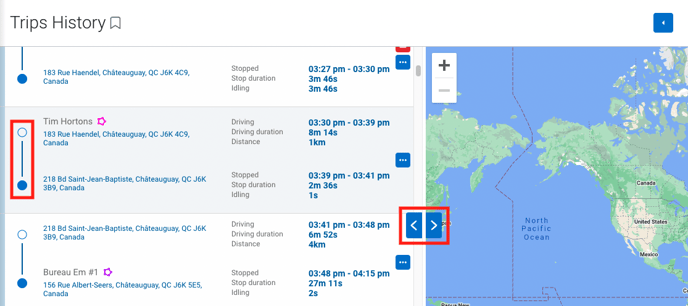Map: Consult the trip history of an archived vehicle
It is possible to consult the trip history for a vehicle that is archived in the database.
It is important to note that Geotab guarantees data retention for 12 months.
Beyond this period, the information could no longer be accessible.
To consult the archived Trips History, follow these steps;
- Click on Productivity
- Click on Trips History
- Click on Options
- Switch to On in the Include archived tab
- Select date range
- Select Apply changes

You can then search for the vehicle with the search bar
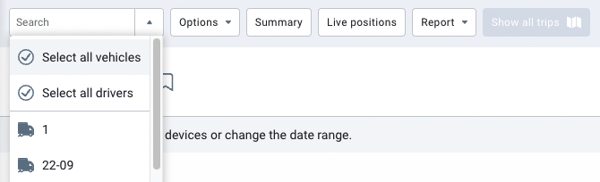
You will then be able to view the route for the chosen vehicle on the map by tapping on the dark blue bar at the start of the route. If the map is not visible, an arrow to the right will open the map tab.