Map: Show weather and traffic
It is possible to display real time weather as well as traffic in MyGeotab.
Weather
In the map tab, it is possible to display the weather in different places. Just click Show Weather in the top right and the weather will then be displayed.
The further back you go, the further apart the displays will be. It will therefore be possible for you to know the weather on a larger scale.
⚠ Attention : The weather will update about once an hour and may not always be reflecting the weather exactly. 
To make the weather disappear, simply press Show weather again and it will disappear.
It is also possible to consult the weather historically on the vehicle trip calendar. Simply drag your cursor over the route and the weather will be displayed.
Traffic
It is possible to display traffic in partnership with Google Maps in MyGeotab. To do this, just tap on Map options then Show traffic.
The traffic will then be displayed with the same color code you can find on Google Maps. The colors represent real-time traffic and update automatically.
Red signs indicate work areas.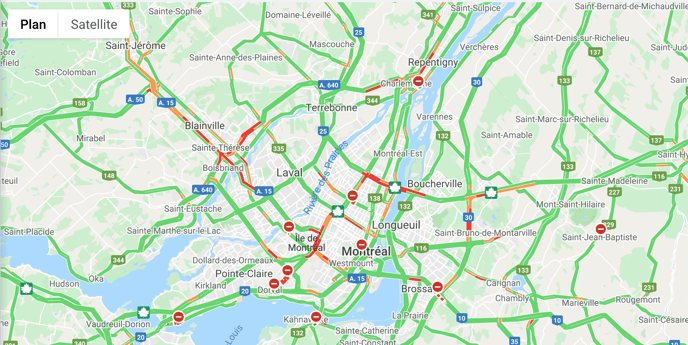
To make the traffic disappear, simply press Show traffic again.
⚠ It is not possible to look up the past state of the traffic, however, by analyzing the speed profile of your vehicle, you will be able to get an idea of the traffic density at the time of the trip.