Users: Error notification: User alerady exists
For security reasons, it is not possible to use the same username or create a driver user with the same driver's license number.
When creating a user, it is possible to get an error message stating that a user already exists with this email address.
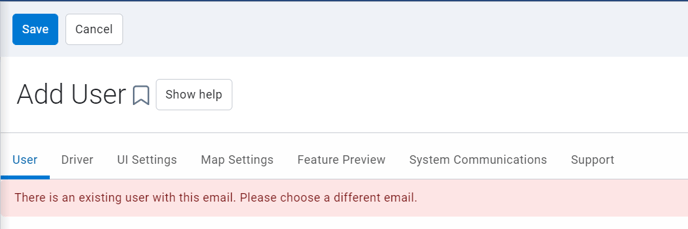
If no active user in your database uses the email as a username, this indicates that a user who has been archived holds the same email address.
In this situation you can to reactivate the user.
Here's how:
- Use the Filter option, select yes to Show archived and then Apply changes.
- Archived users will be displayed in gray
- Find the archived user who uses the email address
- Change the username of the archived user (for example, replace the email address in a username)
- Save the changes
- Create the new user with the email address.
For drivers, simply reactivate the profile and change the password.