Driver Challenge - Configuration
The configuration of your Driver Challenge is essential before you can start implementing it with your drivers.
To configure your Challenge, you must first create the rules in your database that will be used to perform the evaluations.
To know how to create your rules, please refer to the article: Creating rules.
To configure the rules on which your drivers will be evaluated as well as the impact on the score, you must go to System > Driver Challenge.
Assign rules

You will need to select the rules one by one and indicate the weighting for each. It is not recommended to put more than 4 or 5 at a time. Too many rules can be confusing for the drivers.
In order to optimize the performance of your Driver Challenge, it is recommended to focus on one element per quarter.
It is possible to evaluate on the duration of the violations. That is, the longer the duration, the greater the impact on the weighting.
The total must be 100%. A red note appears at the bottom of the rules to notify you if the 100% is not reached.
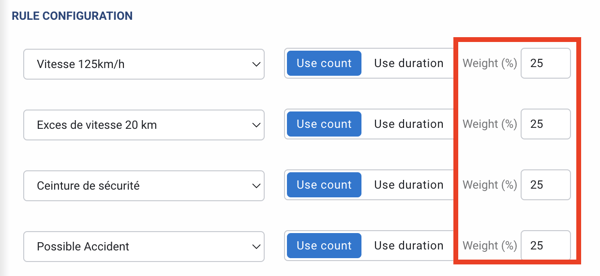
Once the rules are added, it is possible to modify the minimum number of KM driven to participate in the challenge.
You can choose if you want the drivers to have access to their names in the ranking and you are also able to choose the evaluation parameters (difficulty level)
Option configuration
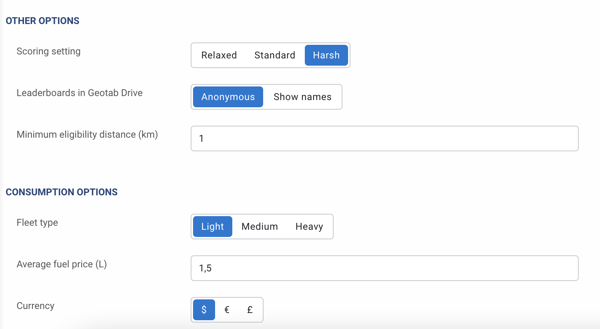
Once you have completed the configuration, press Save at the top of the page.
Your Driver Challenge will then be set up.
As soon as the minimum required KM is reached by drivers, you will be able to see the ranking.