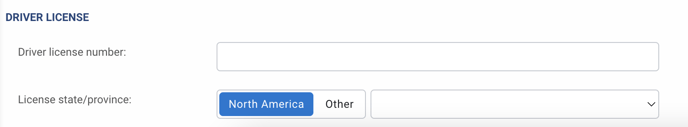Users: Create a driver (DVIR - Security Rounds only)
In order for drivers to be able to use the Geotab Drive application to perform only their security round reports (DVIR), they must have a different type of authorization.
From People > Users & Driers
1. Creation of the security clearance
To create a security clearance ;
- Click on the Clearances button
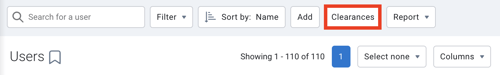
- Click on the Drive App User button
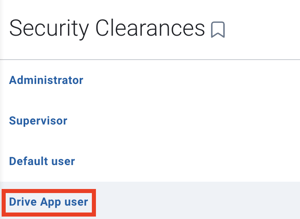
- Click on the Add sub-clearance button
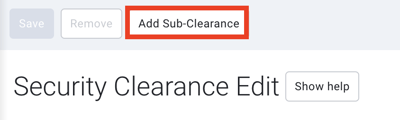
- Give a name to the sub-authorization (example Security round only)
- Enter HOS in the Find Feature field
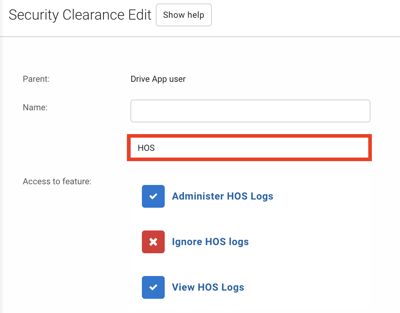
- Remove access to HOS (Time of Service)
- Click on Save
2. Create the driver profile
- User (email) : Choose the user name (The user name does not have to be an email)
- First & Last Name: Same as on the driver's license
- Authentication type: Always use Basic Authentication
- Password: Force change password
Press YES to have the user get a link via email to create their own password.
The link expires one hour after it is sent.
Press NO to manually enter a password (minimum 8 characters, letters or numbers).
The user can change the password later. - Security clearance: Select the one you just created (Security round only)
- Data access: Assign driver to groups or leave to All for the company group.
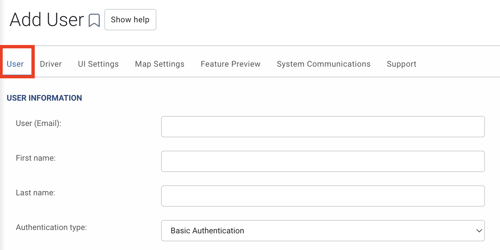
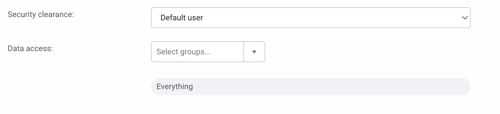
From the Driver tab
- This user is a driver: Yes
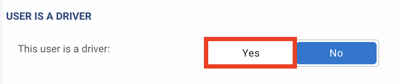
- Prevent driver from accessing shared data: Yes
This prevents the driver from accessing other drivers' data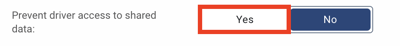
- KEYS: If you use NFC chips enter the chip number in this field
- Home group: Yes
- Add driver's license number * No hyphens or spaces *
- Select the province in the North America section
- Press Save