Vehicles - Audible warnings
Audible warnings use the Geotab device to alert the driver to a violation by emitting a series of beeps.
From the Vehicles tab,
- Select a vehicle to modify
- Select the Driver Feedback tab
- Toggle Device Beeping to ON
- Press ON to activate the device beeper according to the configuration of your choice
- Press OFF to deactivate the beeper (a delay may be incurred for deactivation)
- Press Save
Driver Identification Reminder: Beep to notify the driver to identify himself with his NFC chip reader.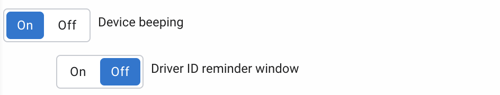
Beep on engine RPM : Requires Pro or ProPlus package.
Constant beeping when the engine reaches the maximum indicated speed.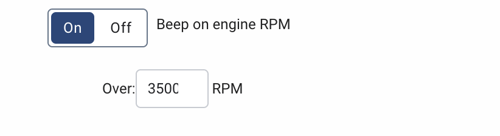
Beep when idling for a period of time : Constant beeping until the vehicle's ignition is turned off.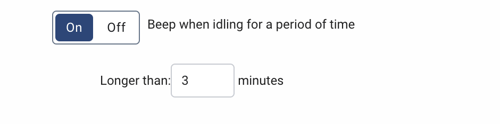
Speed Warning: Constant beeping to warn the operator when a fixed speed is reached.
The beep will stop at the indicated speed.
By selecting the option to beep briefly when approaching the warning speed, the device will emit 3 warning beeps.
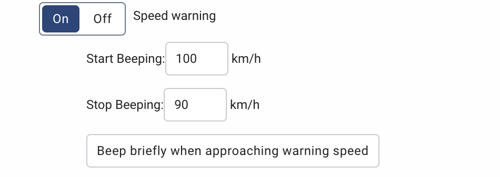
Beep on dangerous driving: Requires Pro or ProPlus package.
Notifies the driver when unsafe driving is detected (hard braking, sharp turns, rapid acceleration).
This notification must be activated with care.
The sensitivity of the G-force can be different depending on the vehicle model and if a trailer is attached to the vehicle.
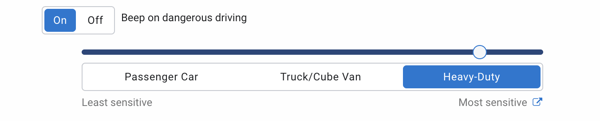
Beep when seat belt is not in use: Requires Pro or ProPlus package.
Seatbelt reading is not a feature that all manufacturers offer (see reference document)
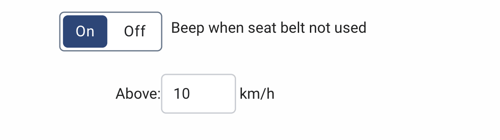
Beep when reversing: Activates an audible signal if the vehicle begins its journey backwards.