Zones : Archive a zone
When deleting a zone, all related data (trips, exceptions, rules, reports, etc.) will be permanently deleted and not recoverable. It is therefore advisable to archive it instead.
How to archive a zone
- Select the zone to archive
- Change the end date to today
- Press save
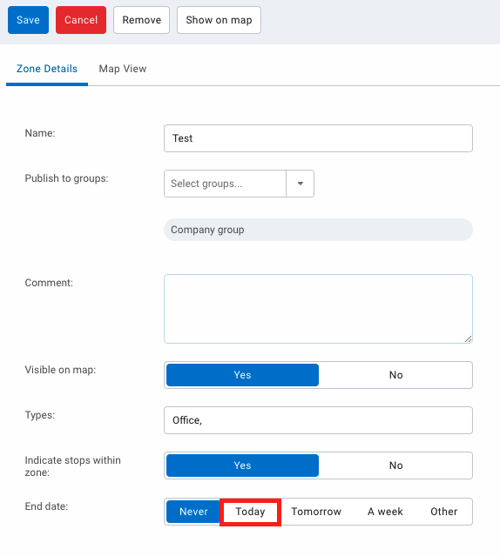
How to delete a zone
When pressing the delete button, a message will appear saying: "Remove Zone?" This zone will be permanently deleted and will not be recoverable. »
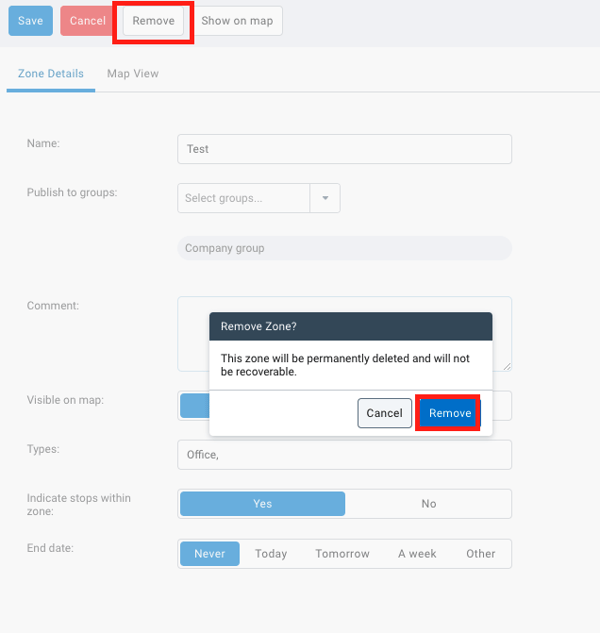
1. To confirm the removal (for example an erroneous zone without data) press Remove
2. To cancel removal, press Cancel.
3. Then, follow the steps to archive the zone.