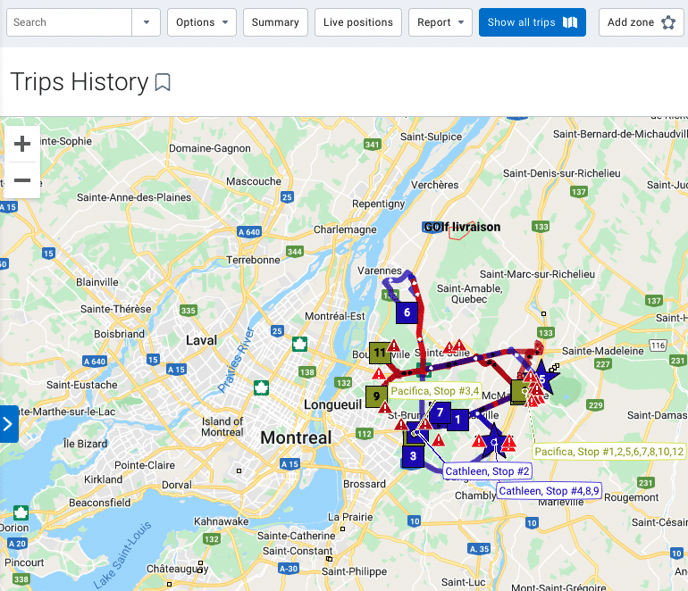Trip History: View multiple trips on the map simultaneously
It is possible to view several routes simultaneously on the map in order to either compare the routes taken by each vehicle or to ensure that the routes have been completed (example: snow removal).
To do this, you must go to Productivity then Trip History in your database.
1- Press the arrow in the search bar and select your desired vehicules
2- Select the vehicles you want to display.
3- Press on "Show all trips"

4- Press "Options" to select the desired date range.
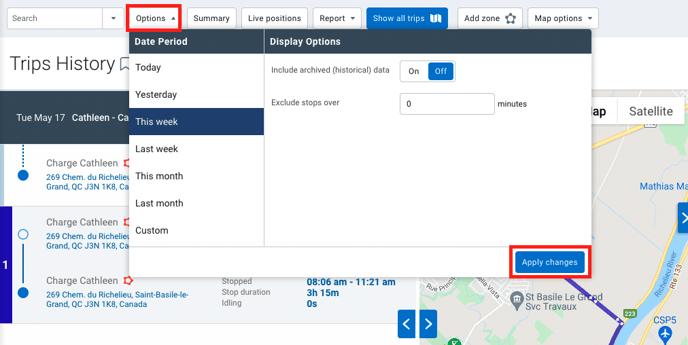
5- Press on "Show all trips"
![]()
6- The trips of the vehicles will then be displayed simultaneously on the map.