Zones: Creating a zone type
When creating your database, 3 types of zones are already present:
- Office
- Home
- Customer
It is possible to create custom zone types in order to properly classify your zones, allowing you to output precise reports and create rules for certain types of zones.
To create a custom zone type, you must go to the Productivity > Zones > Types tab
The existing zones will then be visible. Gray areas indicate basic areas, while blue areas indicate custom areas. If a remark has been added, such as a color assigned, it will be displayed under the zone name.
To create a new zone type, press "Add"
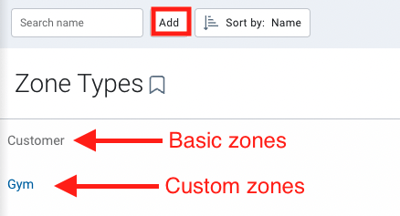
Fill in the name and comments as needed. Once the modifications are complete, press "Save"
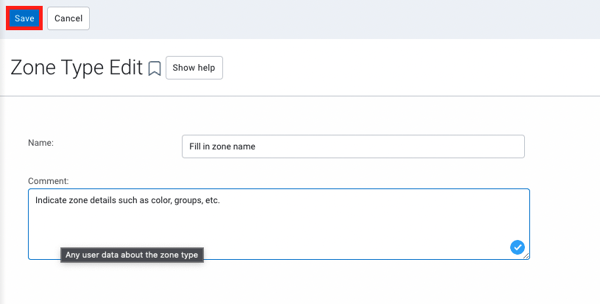
You will then be able to assign this new zone type to your existing zones or any new zones.