Maintenance: How do I change a maintenance date?
Concerns :
- Engine
- Oil change
- Maintenance
It is possible to change the date of an interview if it is incorrect. Here are the steps to follow depending on when the error occurred.
Error during initial configuration
If the date entered for the last maintenance during the initial configuration of the rule is incorrect, it can be changed.
To do this, you must follow the steps below:
- Maintenance tab > Reminders
- Select the rule for which the error was produced
- Go to the Add Assets tab
- Press on "Update" next to the vehicle that needs to be corrected
- Enter the correct date of the last maintenance and save.
- Press "Save" once the changes are completed

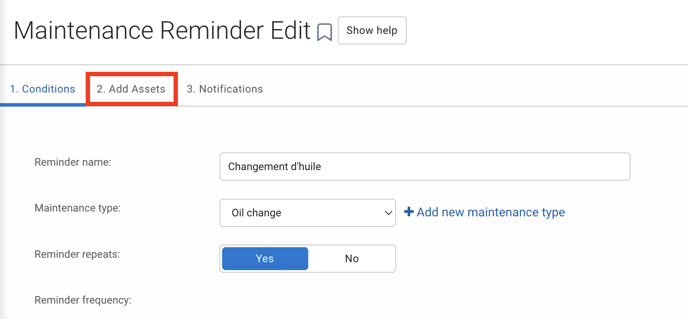
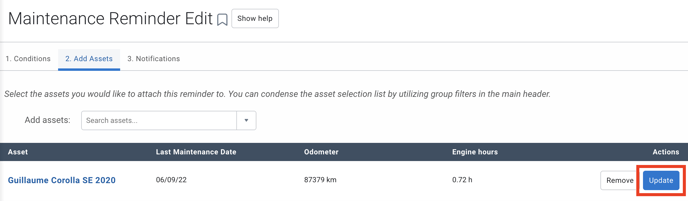
Error when entering maintenance
If the error occurred when an interview was entered into the system, it is possible to correct the information.
Here are the steps to follow:
- Maintenance tab > Maintenance records
- Select the maintenance to be corrected
- Correct the information that is wrong
- Press "Enter".
