HOS: Print or save logs
It is possible to print the daily logs (Activity report or Electronic log) of drivers.
To do so:
- From the Compliance, select HOS
- Choose Logs (formerly known as Hours of Service Daily Log)
- Select the driver and desired dates
- Note: A maximum of 1000 entries (log lines) will be printed. It is advisable to choose periods of approximately 30 days.

- If you wish to print the report in chronological order (for example, from January 1st to January 31st) rather than from January 31st to January 1st, press Sort by: DATE once.
- Once the Print button is available, press Print.
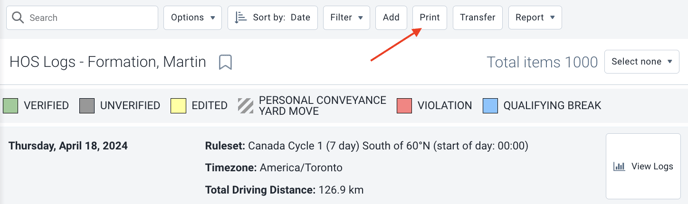
Geotab guarantees the retention of data for a minimum period of 12 months. Therefore, it is not required to print the daily logs of a driver as they will be stored in your database.