HOS: Rule Set Modification for a Driver Mid-Cycle.
Changing the Cycle or Start of Day Time for a Driver
Concerns:
- Logbook / Logs
- Availability
- Hours
If a driver's cycle (rule set) or start of day time is incorrect and they are in the middle of a cycle, meaning they have started their 70 hours, it is not possible to modify it.
To correct the situation, you will need to delete the erroneous rule set modification and add a new rule set at the start time of their cycle.
1- The driver has added an incorrect cycle:
- Compliance > HOS > Logs > select the date range and the driver
- Find the day where the modification was made to the driver's cycle
- Press the rule set change to open modification options
- Delete this status
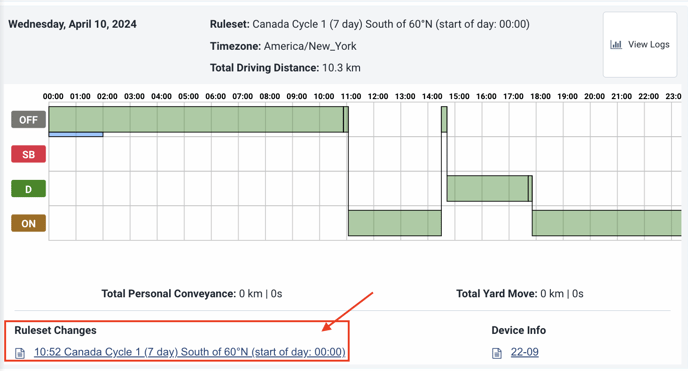
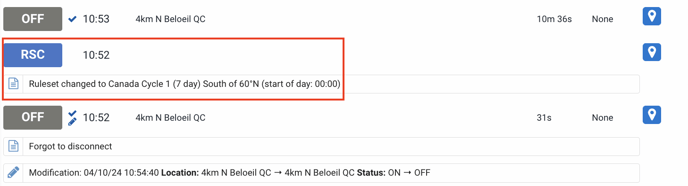
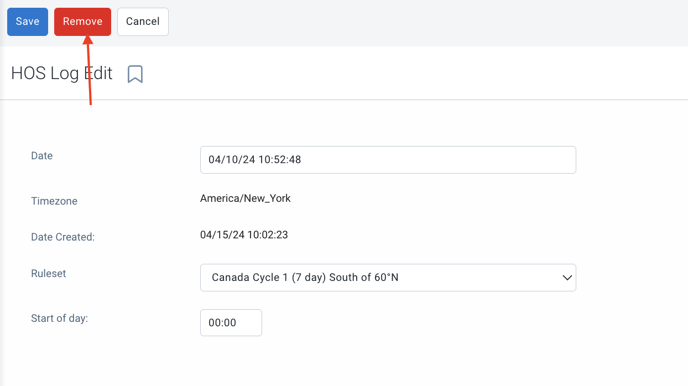
This will remove the added cycle, and the driver will automatically revert to the previous cycle without any additional manipulation.
2- The driver is on the wrong cycle or the start of day time is incorrect.
In the case where the driver is on the wrong cycle or the start of day time is incorrect, you will need to delete the rule set change as explained above. Then, you will need to add the correct cycle before the start of their cycle (workweek).
- Press "Add"
- Modify the date and time for a period before the start of their cycle
- Select "Rule Set Change"
- Select the desired cycle and indicate the start of day time
- Save
![]()
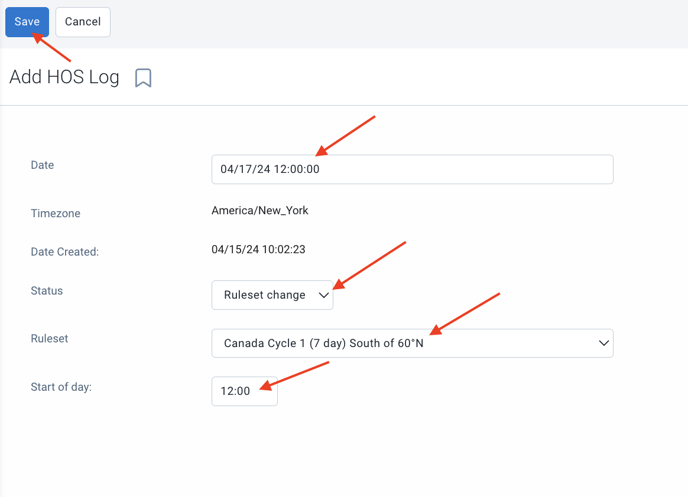
The availability will then be adjusted according to the new cycle. This modification does not require the driver's approval, but they will be notified of the change and their availability according to the new cycle.
Administrator: How to add a rule set change for a previous date?
From Compliance > HOS > Logs
- Press the Add button
- Select the Date and time you want to add a rule set change
- In the Status section: Change the (OFF) to Rule Set Change
- Select the rule set
- Select the driver
- Press Save
Note: It is impossible to change the start of day time mid-cycle for Canadian cycles. However, it is possible to edit the start of day time on the first cycle change.