HOS: Viewing the Daily Logs of an Archived Driver
It is possible to view the daily logs of a driver who has been archived (historical)
To do so, go to Compliance > HOS > Logs > Options > Choose the date range > Show archived items > select the driver.
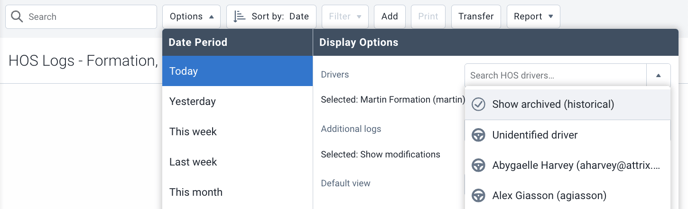
All drivers, including archived ones, will be visible, and you will be able to select them. You will have access to their logs for the selected dates. It will be possible to annotate or ignore statuses but not to make modifications since any modification must be accepted by the driver afterward.
*Please note that Geotab guarantees data retention for a period of 12 months.