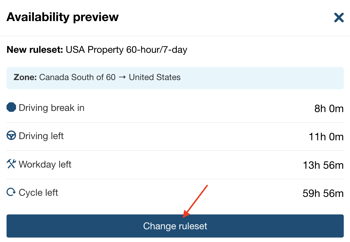HOS: Which cycle to use for oversize or overweight transportation in the United States?
Concerns:
- Oversize / Overweight
- Exemption
- US / American Cycle
- Compliance
- Driver
- Modification / Correction
- Error
Article topics:
Legal Article
Legal Article To view on the FMCSA website: https://www.fmcsa.dot.gov/regulations/exemptions-0
Legal Article: 395.3(a)(3)(ii)
"All specialized carriers and drivers responsible for the transportation of loads that exceed maximum legal weight and dimensional limits – oversize/overweight (OS/OW) loads – that require a permit issued by a government authority are exempt from the 30-minute break provision "
According to FMCSA regulations:
All specialized carriers and drivers responsible for the transportation of loads exceeding maximum legal weight and dimensional limits – oversize/overweight (OS/OW) loads – that require a permit issued by a government authority are exempt from the 30-minute break provision.
As this is an exemption, it is important to use the appropriate cycle in both MyGeotab and Geotab Drive if the driver makes the change themselves.
MyGeotab (Administrator)
To apply the appropriate cycle for oversize or overweight freight transportation, select the following cycle: US Property 60 hours / 7 days
If your driver has selected the wrong cycle, you can modify it as follows:
- Compliace > HOS > Logs > Select the driver and the date.
- Press the change cycle at the bottom of the graph.
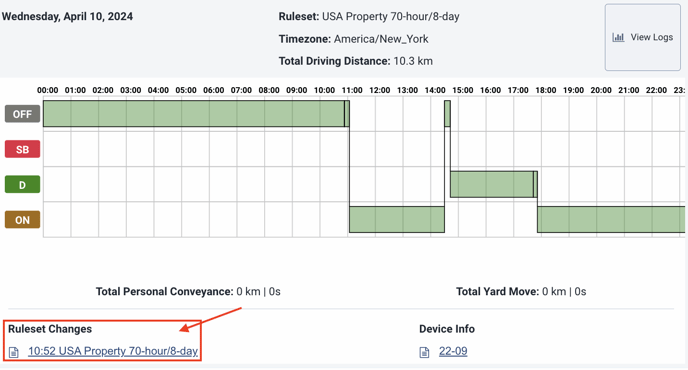
- In the status list, press the change cycle again.
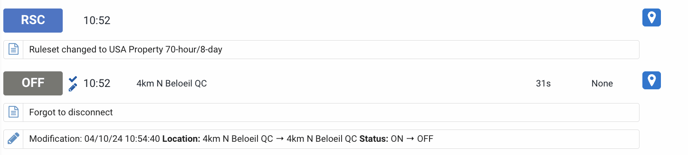
- Select the correct cycle (US Property 60 hours / 7 days) from the dropdown menu.
- Press Save.
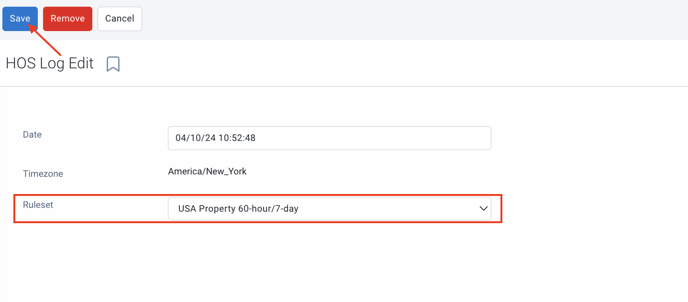
The modification will then be effective in the driver's logbook.
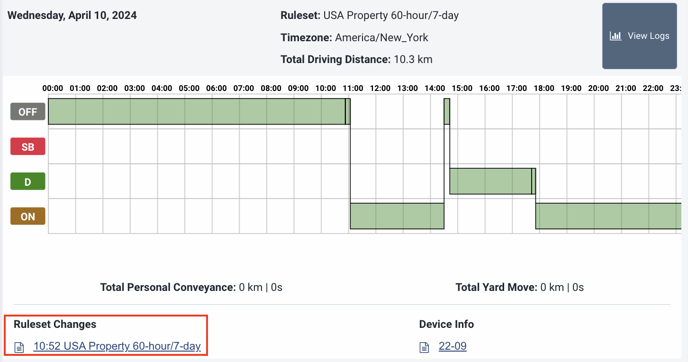
Geotab Drive (Driver)
The driver can modify their cycle themselves in their Geotab Drive driver application to use the correct cycle.
To apply the cycle, the driver should follow these steps:
- On their dashboard, select HOS.
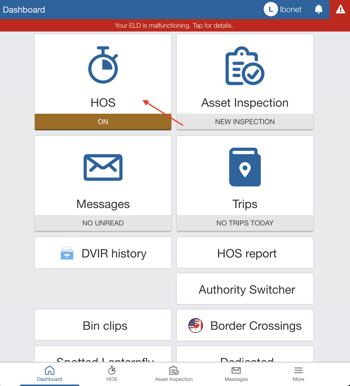
- Press the pencil icon next to their cycle.
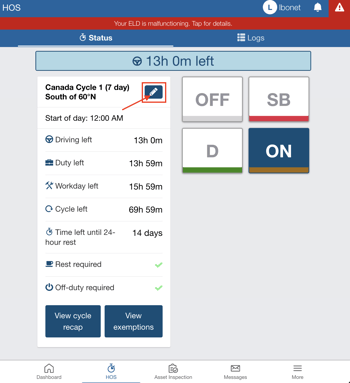
- Select the cycle or press Show All if the cycle is not in the choices.
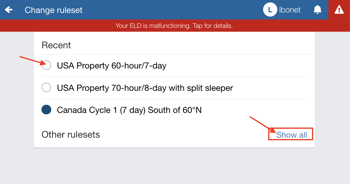
- Press Edit Rule Sets.