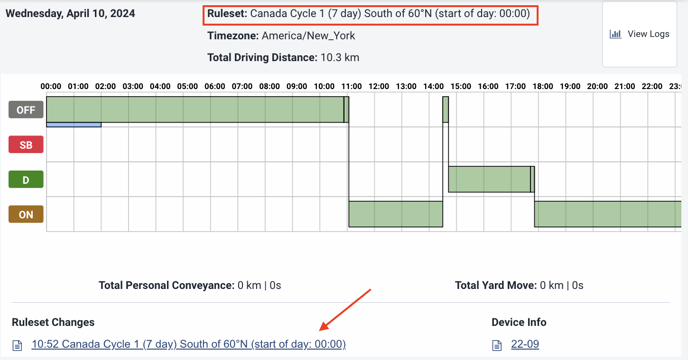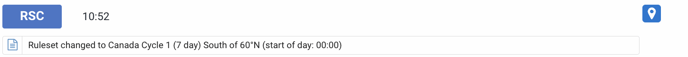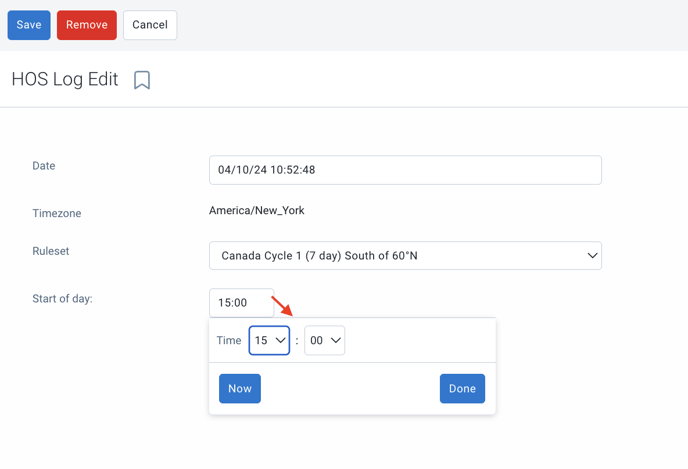How to change the start time of the day during a cycle?
At the beginning of a new Canadian cycle, the start time of the day can be modified.
This 24-hour period starts at the designated time for the duration of the driver's cycle. It determines the start and end time of a workday (for example: midnight to midnight).
If the driver has permission to modify their cycle, a pop-up window will prompt them to select their start time for the day.
*** Many drivers confuse the concept of the workstation and the workday. They therefore enter the start time of their workstation instead of the start time of the day, which affects the remaining availability hours.
For example, let's change the start time of the day from midnight to 3 PM.
- From the driver's daily logs, locate the first instance where a modification has been made with an incorrect start time of the day.
- Select the modification and choose the RSC status.
- Replace the start time of the day with 00:00 and press Finish.
- Press Save.