Managing time change in Geotab Drive
Regarding:
- Time Change
- Logbook / Journal
- Hour Register
- Daylight saving / summer time
**Important information to comply with regulations**
- The driver has only 23 hours in their workday. They must ensure they still have their 10 hours of rest. Therefore, they cannot work more than 13 hours.
- The driver must ensure they have 8 hours between their 2 shifts by calculating the lost hour.
During the time change, the Geotab system automatically manages the daylight saving time in the driver's log. The driver does not need to do anything to adjust their hours.
Here is an example of a driver's log graph during the time change from Saturday, March 12, 2022, to March 13, 2022. During the night of March 13, we advanced the time to 2:00 am.
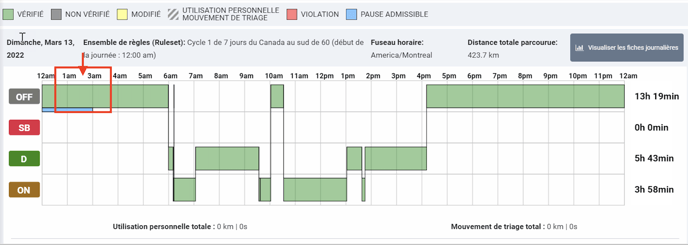
As we advanced the time, the driver loses 1 hour in their log. Therefore, the system simply removed the time range of 2:00 am.
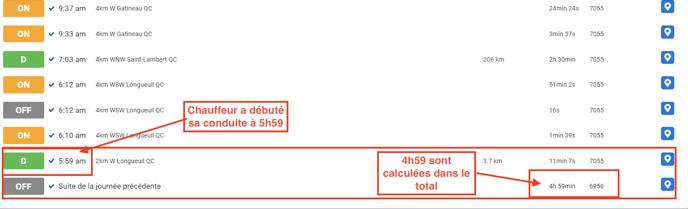
In the detailed log, the calculation has been adjusted to reflect the lost hour. The driver started at 5:59, so the previous OFF should be at 5:59. As 1 hour was lost, a total of 4:59 is calculated in the OFF portion.
The hours have been adjusted so that the driver is compliant with their hours.