Maps and Routes: Zones (Geolocation)
It is possible to create zones to generate reports or quickly analyze the location of your vehicles.
To watch the video tutorial on creating and managing zones, click here.
The "Zones" tab and related options are now located under the "Productivity" tab.

You will find the same functionalities as before, now all conveniently grouped together under one tab.
1- Zones: Zones
- Allows you to display your zones.
- Enables searching by name.
- Allows filtering by zone type.
- Allows exporting your zones into reports.


2- Zones - Import Zones
- Allows quick import of zones using an Excel file.


3- Zones - Zone Visits
- Allows quick access to zone visits by one or more vehicles.
- Possible to filter by vehicles and zone type.
- Possible to obtain a summary of visits.

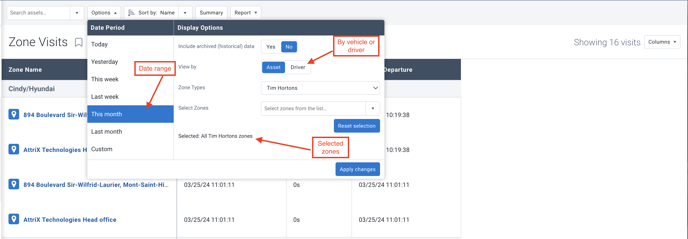
- Once options are selected, the number of visits for each unit and each zone will be displayed.
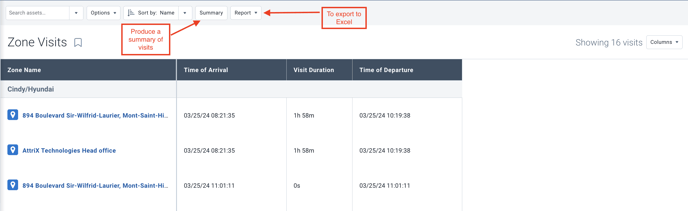
- To obtain a summary, click on the word "Summary."
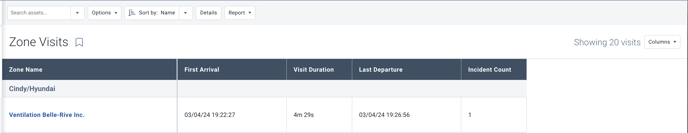
4- Zones - Zone Types
- Creation of new custom zone types.
- Modification of existing zone types.

