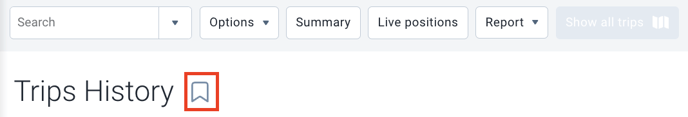MyGeotab: How do Bookmarks work?
Concerns:
- Bookmarks Tab
- Adding / Removing
- Add / Delete
It is now possible to add bookmarks to quickly access the tabs you use regularly.
To learn about all the new features of MyGeotab 6.0, please see our article: Update: MyGeotab version 6.0
The bookmark tab can be found at the top of the page in your database. These tabs are user-customized.

To add a tab:
To add a tab, simply go to the tab you want to add and press the small icon next to the tab name. This will turn it blue, and the tab will now be visible in your bookmarks.
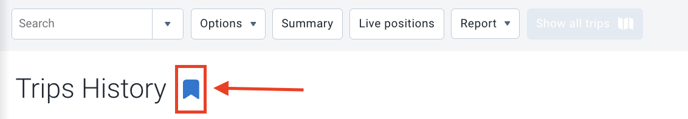
To remove a tab:
To remove a tab, the procedure is similar to adding. You need to go to the tab you want to remove and simply deselect it. The icon will change from blue to white, indicating that the tab has been removed from your favorites.