Notifications: How to set up a distribution list for a rule?
Regarding:
- Rules
- Notifications
- Mailing list
- Group
It is possible to configure a distribution list for a rule. To do so, you must first have created your distribution list. To find out how, please refer to the article Notifications: Is it possible to create a mailing list? (distribution list)
To configure a distribution list for a rule, you need to go to the Groups & Rules tab > Rules > Select the rule to configure > Notifications
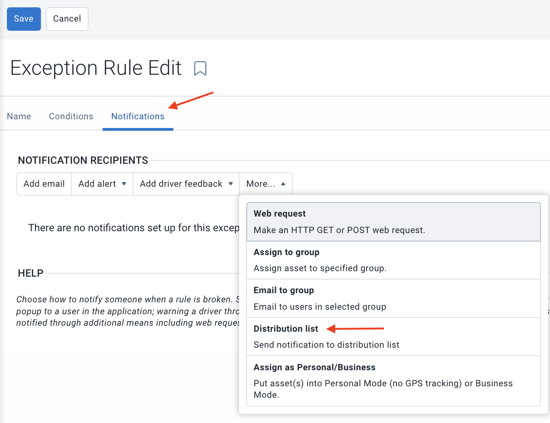
Select the distribution list you want to configure from the drop-down menu. Press "Add" once selected.
You can configure additional notifications after configuring the distribution list.
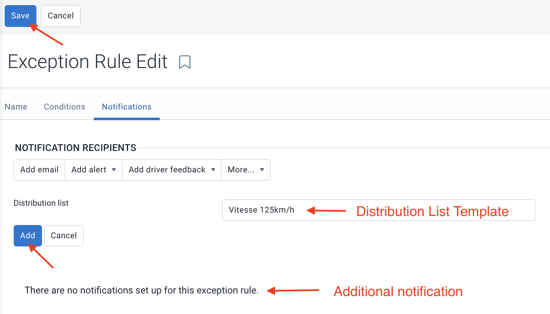
Once your modifications are complete, press "Save"