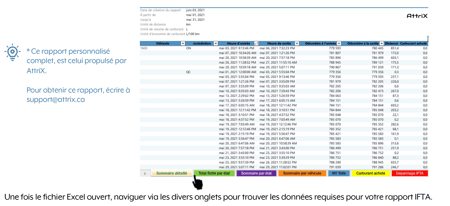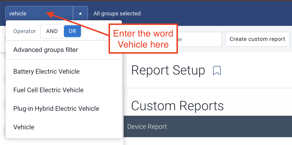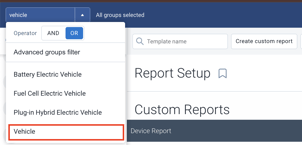Producing an IFTA Report
Geotab allows exporting a report of distance traveled by province/state. The IFTA report is based on the automatic odometer reading of vehicles.
Here's the video produced by Geotab
https://support.geotab.com/video-hub/video?uuid=7ubSimepUSsfJ2KEfFXMto
Exporting an IFTA Report
To export the IFTA report excluding trailers, it is important to apply the vehicle group filter. (This is optional)
- Select the vehicles (Use the group filter if necessary to remove trailers)
From the main menu, select the Compliance tab and then IFTA Report.
- Under the options menu,
- Select the dates of your choice.
- Note: The quarters are the same as the requirements for IFTA:
( January 1st to March 31st )
( April 1st to June 30th )
( July 1st to September 30th )
( October 1st to December 31st ) - The custom date option allows you to choose specific dates.
- Apply the changes.

Once the report is generated on the screen, click on the Report tab and select the desired report.
- Standard (basic Geotab report)
- Advanced (advanced report including more Geotab data)
- Custom report, for example: IFTA Report (Complete) ATTRIX (available on request via email to support@attrix.ca)
Note that the basic Geotab reports do not include fuel transactions added with the Fuel Tracker module. The IFTA report from AttriX includes them.
Once the report is downloaded in Excel, simply review it.
Example of the IFTA report created by AttriX.